Online shopping requires effective communication between sellers and buyers to facilitate smooth transactions while upholding customer satisfaction. Amazon stands out as an industry leader when it comes to its vast marketplaces, with its Amazon Message Center messaging system that ensures smooth interactions.
This software allows sellers and buyers to interact effectively, resolve problems, and improve the shopping experience.
In this thorough guide, we’ll look at Amazon Message Center, its features. Amazon Message Center, its capabilities, and the best way to monitor the messages you send efficiently.
What is the Amazon Message Center?
Amazon Message Center, also called Buyer and Seller Messaging Service, serves as the central communication point between sellers and buyers on Amazon platforms.
It lets users are able to send and receive messages regarding inquiries, orders, or any transaction-related concerns safely, efficiently, and readily accessible, ensuring an effortless user experience for both parties involved in any given transaction.
Importance of the Amazon Message Center
- Effective Communication: Direct communication between sellers and buyers enables quick resolution of enquiries or problems that arise between them.
- Customer Satisfaction: Establishing trust through effective and prompt communication increases customer satisfaction and can result in positive reviews and return business.
- Order Management: Sellers can provide information on their orders, update information about products, and respond to any issues, ensuring an efficient transaction.
- Security: The messaging system was created to safeguard both the security and privacy of sellers and buyers by not allowing the sharing of personal details.
Also read: How to Sell on Shopify: A Step-by-Step Guide
Features of the Amazon Message Center
Amazon Message Center offers several features that can improve the user experience in general and improve communications between sellers and buyers. Let’s take a look at some of these features more in-depth:
Message Organization and Management
The Message Center provides various organization and management tools that assist users with tracking their communications. Sellers can utilize filters to quickly filter messages by date of origination, order numbers or keyword quickly enabling them to identify customer queries quickly. Furthermore, subfolders or folders may be created within this tool for the storage of urgent or important messages.
Privacy and Security Measures
Amazon takes security and privacy very seriously, offering its Message Center, which serves as a secure platform to exchange information, while all communications are protected with end-to-end encryption technology.
As such, only those authorized can view and read messages sent through Message Center, providing another layer of security and peace of mind for sellers. Communicating via this channel requires caution, as any private or confidential data that does not belong on the platform could potentially be shared inappropriately.
Attachment Support
Amazon Message Center allows users to exchange attachments such as plain-text files (.txt), PDFs, and images (jpg.gif and.png) within 10 megabytes without exceeding performance; this feature enables quickly share invoices, product manuals, and other important files efficiently and quickly.
How to Access the Amazon Message Center
Amazon Message Center provides buyers and sellers with a secure environment to communicate. From tracking an order or asking about product specifications to managing customer service as a seller, this tool is invaluable!
Below is a step-by-step guide for accessing the Amazon Message Center from both desktop and mobile devices.
For Buyers
On Desktop:
- Go to Amazon.com.
- Log in to your account.
- Hover over “Accounts & Lists” and click “Your Account.”
- Scroll down and click “Message Center” or “Your Messages.”
You’ll now see all messages from Amazon sellers and order updates.
On the Amazon App:
- Open the Amazon app and log in.
- Tap the menu icon (☰) in the bottom or top corner.
- Select “Your Account”.
- Tap on “Message Center” under “Communication and content.”
- View or respond to messages easily.
For Sellers
Using Amazon Seller Central:
- Go to sellercentral.amazon.com.
- Log in with your seller account.
- Click “Messages” at the top navigation bar.
Your company can utilize the Buyer-Seller Messaging Service, where all customer conversations can be managed easily and effectively.
How to Check and Manage Your Messages
Maintaining and reviewing messages within your Amazon Message Center account is vitally important to ensuring effective client communication. Here are some helpful hints and best practices on using it successfully:
Regularly Check Your Messages
Reviewing messages regularly to ensure prompt responses to customer enquiries or issues is key for building trust with clients and keeping customers satisfied.
Archive and Delete Old Messages
Make sure that, to maintain a clear inbox, you regularly archive or delete old messages that no longer provide value, keeping you organized and focused on current messages.
Enable Notifications
Make sure that notifications for new messages have been enabled within your Amazon account settings to receive instantaneous alerts of new correspondence received, enabling a quicker response when necessary.
Also read: How to Identify a Fake Text Message and Stay Safe in 2025
Guidelines for Buyer-Seller Messaging
Amazon provides specific rules regarding its Buyer-Seller Messaging Service that ensure efficient and secure communications between sellers. Here are a few key points:
Permitted Messages
The messages necessary to fulfill orders or respond to customer service requests are permitted. They include:
- Order confirmations
- Updates on shipping
- Responses to customer queries
- Issue resolution messages
Prohibited Messages
Certain types of messages aren’t permitted on Amazon. Certain kinds of messages are not permitted through the Amazon platform. This includes:
- Marketing or promotional content
- Requests for positive reviews
- External hyperlinks (unless required for order fulfillment)
- Images or sensitive content
- Sharing personal contact information
Best Practices for Messaging
To ensure a pleasant experience for buyers and sellers, adhere to these top methods:
- Be Professional: Always ensure you use proper spelling and grammar and keep a professional tone when communicating.
- Stay Short & Sweet: Keep messages brief, to the point, and avoid irrelevant details in them.
Respond quickly: Always ensure you respond within 24 hours to emails received to demonstrate your - commitment to customer support.
- Follow Amazon’s guidelines: Follow Amazon’s communication guidelines to prevent potential fines or complications with Amazon.
Summing Up
Amazon Message Center provides sellers and buyers with an invaluable communication resource on its platform, helping to facilitate effective, safe communication through Amazon Marketplace.
If you know the best ways to get access to, monitor your messages, and then manage them, you can improve services to customers, create solid relationships, and eventually expand your company
Make sure you follow the Amazon guidelines and best practices to provide satisfaction for everyone affected. If you take the proper method, using the Amazon Message Center can be an effective tool in your toolkit for e-commerce.













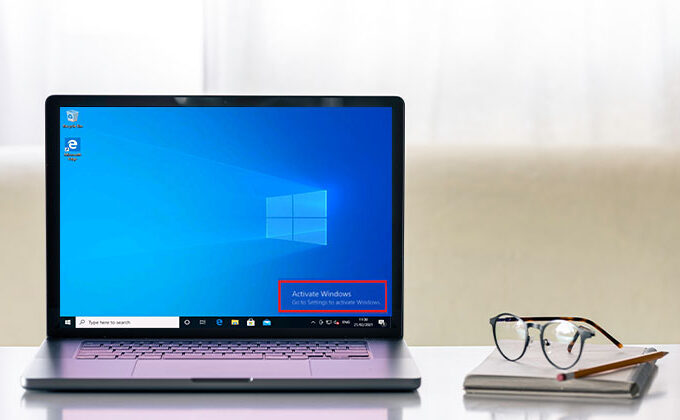
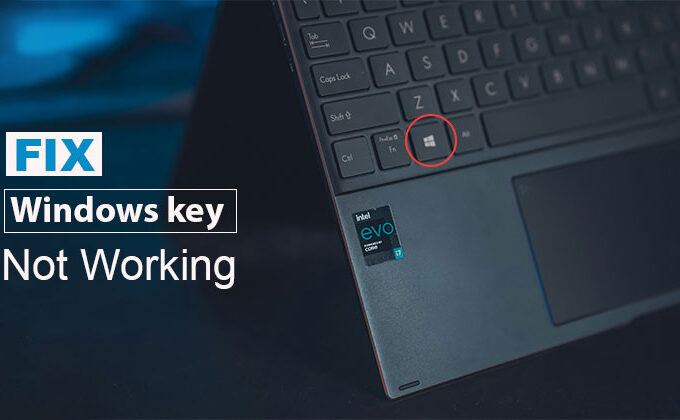
Leave a comment