When you think about the best photo editing software, the primary thought that will come to mind will be Adobe. Adobe software is often seen as the standard for innovative applications. However, it’s far from the sole software provider specializing in photo editing.
Are you looking for ways to simplify your workflow, batch-edit a set of wedding photos, add a creative and artistic touch, or enhance existing photographs with photo editing software? My top choices for the best photo editing software are Adobe Photoshop and Affinity Photo 2.
5 Best Photo Editing Software
1. Adobe Photoshop
Adobe Photoshop is the gold standard used by many photographers, and it’s not without reason. It is my best photo editing software.
Adobe’s photo editing software has been the dominant product on the market for many years. It is renowned for its sophisticated and extensive range of options and tools for creating and enhancing images.
Photoshop can be used to make color adjustments, resize, layer, mask, and much more. Most professional tools can include minor layer adjustments, color adjustments, generative fills, object removal, and, obviously, basic contrast and exposure.
Pros
- Massive library of advanced tools and features
- Industry-standard interface used by professionals
- Excellent integration with Adobe Bridge and Cloud
- Supports generative AI, smart tools, and precise editing
Cons
- Steep learning curve for beginners
- Subscription-only pricing may be costly
Also read: 5 Best Monitor for Photo Editing: Top Picks for Photographers & Editors
2. Adobe Lightroom
When it comes to good photo editing software for beginners, Adobe Photoshop can be complicated to master. Lightroom is less congested than Adobe Photoshop. It has a simple user interface and beginner-friendly editing tools. It features two panels on either side: one for accessing the image library, and the other for making easy changes, adding text to photos, or performing other editing operations.
Photoshop Lightroom’s Developer module houses all essential and advanced photo-editing tools, including access to split toning, lens correction effects, adjustments, and other features that enable photo editing. With its easy-to-use editing surface for all editing types, Lightroom is a great tool for anyone.
Pros
- Beginner-friendly interface
- Powerful global and local adjustment tools
- Excellent photo organization and cataloging
- Great for batch editing and large photo sets
Cons
- Fewer advanced editing features compared to Photoshop
- Subscription-only pricing
3. Luminar NEO
Luminar Neo is one of the best photo editing software programs for anyone who doesn’t need a monthly subscription.
It provides AI photo editing that improves your photos in no time. You don’t need to know anything about editing photos.
Luminar provides amazing tools for virtually everything, from simple-click sky replacement to water enhancement to landscape and portrait enhancement.
Experienced photo editors can use Neo’s cutting-edge tools, such as masks and layers, advanced color grading, and luminosity masking. Furthermore, merge options are also available, including panorama stitching, focus stacking, and HDR Merge.
Pros
- One-time purchase (no subscription required)
- AI tools simplify complex edits
- Sky replacement, portrait tools, and landscape enhancement
- Supports layers, masks, HDR merge, and focus stacking
Cons
- Not as feature-rich as Photoshop for advanced workflows
- Some AI tools may feel “too automated” for professionals
4. DxO Photolab
Most well-known for its outstanding RAW conversion noise reduction, the sharpening tool, DxO PhotoLab does things that other photo editing software cannot match.
As a RAW image converter tool, DxO is pretty much the best. Its auto-calibrated lens and camera corrections produce top-of-the-line results.
The tools that are part of the Signature range include DeepPrime XD for noise reduction and a Smart Lighting Module, an outstanding dehaze tool, which is the most effective noise reduction available, and Nik’s U-Point local selection technology to make extremely exact local changes.
Other features include lots of presets and customizable workspaces, virtual copies, soft proofing, and excellent keyword and metadata management.
Pros
- Industry-leading RAW conversion
- Exceptional noise reduction (DeepPrime XD)
- Automatic camera and lens profile adjustments
- U-Point technology for precise local edits
- Highly customizable workspace
Cons
- Learning curve for new users
- Fewer creative tools compared to Photoshop or Luminar
Also read: 10 Best Lightroom Alternatives for Photo Editing in 2025
5. Affinity Photo 2
Affinity Photo 2 supports RAW image formats and contains several powerful photo editing tools. These tools include photo retouching software for layering, cropping, object removal, and color adjustments, brushes, and filters for photo enhancements.
Through testing the best photo editing software, Affinity Photo 2 proved itself a capable photo editor with an easier learning curve than Adobe products. If you already have editing experience, it should become second nature quickly.
Most users say Affinity Photo 2 is a good editor, but it lacks the more comprehensive tools of its competitors.
Pros
- One-time purchase (no subscription)
- Strong professional editing tools
- Faster learning curve than Adobe software
- Great for retouching, layering, and color grading
Cons
- Lacks some advanced features found in Adobe apps
- Smaller community and fewer tutorials online
Summing Up
Photo editing has become more essential. No matter why we take photographs, they all must be edited to look better and be more attractive before being shared online. In the end, we all need photo editing software that delivers the best results. The five best photo editing software can be invaluable, and you can pick one of them to work through editing.
FAQs: Best Photo Editing Software
Which photo editing software is best for beginners?
Adobe Lightroom is best for beginners thanks to its clean interface and easy editing tools.
Which software is best for RAW photo editing?
DxO PhotoLab is the top choice for RAW editing with its powerful noise reduction and lens corrections.
What is the best photo editing software for professionals?
Adobe Photoshop and Lightroom are the top choices for professional photographers.
Which photo editing software is best for Mac users?
Photoshop, Lightroom, and Pixelmator Pro are great choices for Mac.
Which editor is best for color grading photos?
Lightroom and Photoshop offer the strongest color grading tools.











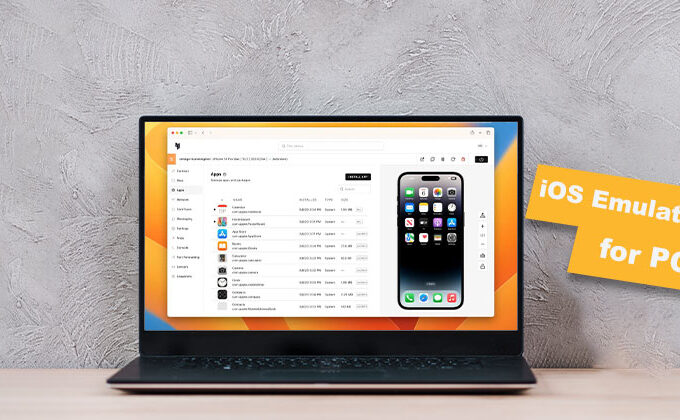
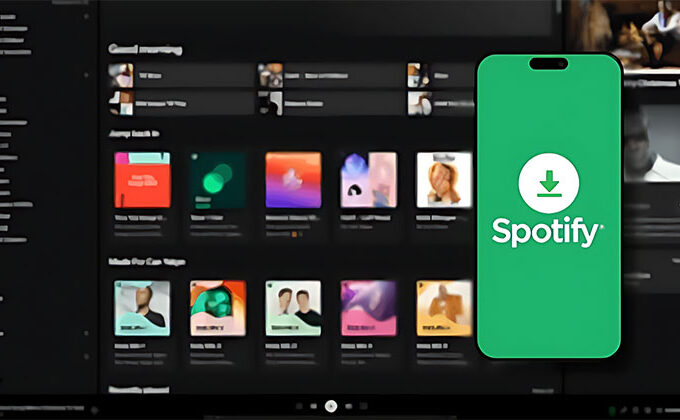


Leave a comment