Companies today increasingly depend on external consultants and contract professionals as part of their business strategies. Managing non-payroll workers can be challenging. Onboarding, compliance, and performance tracking. How a Consultant Management System can simplify external workforce management, boost efficiency, and eliminate compliance risks for your organization.
In this complete guide, we’ll look the what a Consultant Management System is, its advantages, the key features, and the best way you can implement it in your business.
What is a Consultant Management System?
The Consultant Management System is a software system designed to simplify the management process for consultants. It assists businesses in tracking the engagements of consultants and contracts and scheduling and evaluating the performance. A properly designed CMS makes sure that the best consultants are hired on the right projects, which can lead to greater effectiveness and better results for projects.
Key Features of a Consultant Management System
1. Centralized Database
An information database serves to store all details about consultants, from profiles and contracts, project specifics, performance metrics, and more. This ensures all information is easily accessible and accurate.
2. Automated Scheduling
Automated scheduling tools help organizations manage consultant availability and project timelines and deadlines efficiently, helping reduce scheduling conflicts while guaranteeing that projects are finished on time.
3. Performance Analytics
Performance analytics tools offer insights into the performance of consultants. These tools monitor the key indicators of performance (KPIs) and produce reports that aid in evaluating the effectiveness of consultants.
4. Contract Management
Contract management systems provide invaluable help with contract creation, storage, and administration while assuring they comply with legal and regulatory standards.
5. Collaboration Tools
Collaboration tools such as messaging and file-sharing programs or project management applications facilitate seamless exchanges of information among consultants and internal teams.
6. Integration Capabilities
Integration between CMSs and enterprise systems such as finance, HR, and project management tools should ensure efficient dissemination of information across your entire company.
Also read: 10 Best Client Management Software for Sales & Support Teams
Why Your Organization Needs a Consultant Management System
1. Enhanced Efficiency
Handling consultants manually is time-consuming and fraught with potential errors. A consultant management system can streamline this process significantly and free up staff for more important business duties.
2. Improved Resource Allocation
CMS can assist in selecting consultants with expertise, experience, and availability who best suit specific projects based on optimal resource allocation to maximize each consultant’s effectiveness and ensure optimal resource usage across projects.
3. Improved Collaboration
Collaboration and effective communication are essential to the success of consultancy projects. A CMS is a central place for internal and external teams and consultants. can communicate information and feedback, updates, and real-time information.
4. Comprehensive Performance Tracking
A CMS can help you monitor the efficiency of your consultants over the life cycle of a project. This data is essential to evaluate the performance of your consultants and to allow you to make educated decisions regarding future projects.
5. Streamlined Contract Management
Managing contracts manually could result in late deadlines, compliance issues, and other risks. A consultant management system (CMS) assists in efficiently overseeing contracts while adhering to compliance rules and mitigating risk.
How to Successfully Implement a Consultant Management System
1. Assess Your Needs
Before you decide to implement the use of a CMS, it is crucial to determine your business’s particular requirements. Find out the main issues you face when managing consultants, and then determine the features you will need to help you solve these problems.
2. Choose the Right CMS
There are a variety of CMS options available on the market. Pick a solution that aligns with your needs as organization’s budget and your technical infrastructure. Take into consideration factors such as scalability, ease of use, and customer support when making your decision.
3. Plan the Implementation
Create an exhaustive implementation plan that details timelines, milestones, and the roles and responsibilities. Be sure that all stakeholders participate in this planning process so as to address any possible concerns while guaranteeing an easy transition process.
4. Data Migration
Data migration should always be an essential step when transitioning from an outmoded or manual system to ensure all consultant data has been accurately imported into your new CMS system.
5. Training and Support
Provide extensive training to all users so they are confident using the new system, and establish an assistance system in case any difficulties arise during or post-installation.
6. Monitor and Optimize
Once your CMS is up and running, regularly evaluate its performance by gathering user feedback and performing performance checks. Make any needed modifications and enhancements so as to keep it efficient.
Also read: What is Enterprise Compensation Management: Components, Features and Best Practices
Best Practices for Using a Consultant Management System
1. Keep Consultant Profiles Updated
Make sure that consultant profiles remain updated with accurate details regarding qualifications, experience, and availability – this allows for informed decisions when hiring consultants for projects.
2. Establish Clear Communication Channels
Establishing clear communication channels is vitally important as the CMS allows seamless interaction among internal and external teams of consultants, with regular updates and feedback necessary for project success.
3. Set Realistic Expectations
Establish realistic expectations among consultants and internal teams regarding timelines for projects, deliverables, and their performance. Doing this will ensure all parties involved remain focused on meeting the same set of objectives.
4. Leverage Performance Analytics
CMS performance analytics tools provide consultants with regular reviews. This data could assist consultants in regularly reviewing their consultant’s performance to inform decisions for future engagements or identify areas for potential improvement.
5. Maintain Compliance
Check that all consultant engagements and contracts meet the legal and regulatory requirements. The contract management features of a CMS can assist in ensuring compliance while minimizing the risk.
Final World
Establishing a CMS may take extensive preparation and research; however, its rewards far outweigh initial investment costs in terms of long-term savings. By choosing an effective consultant management system and following best practice guidelines for implementation, an efficient framework for overseeing consultants can be established that allows management of consultants to be done more efficiently.














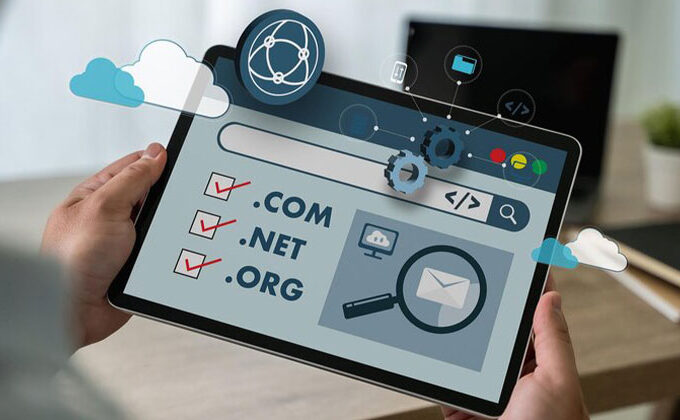
Leave a comment