Work order software has the potential to enhance business operations, reduce time to repair, automate complicated workflows, and make it easier to perform the preventative maintenance (PM). Over the years, platform providers have mostly collaborated with major companies within the manufacturing, fleet, and facility maintenance industries
Not that many years ago, the bespoke nature of software applications required substantial resources to design, install, maintain, and update. It is not surprising that dropping hundreds of dollars on an application for work orders is a prudent decision for a business.
In contrast, departments that had small maintenance budgets considered their work order management software as an expense they could get by without.
However, that’s changed thanks to new cloud-based infrastructure. Modern maintenance platforms can be scalable, cost-effective, and sometimes, even cost-free.
What is Work Order Software?
Work order software is a management system designed to simplify maintenance, inventory, and operational tasks across different organizations using an integrated application. The work order management software usually assists in the execution of Standard Operating Procedures (SOPs), production workflows, quality control, along safety and quality inspections.
Maintenance managers can have a complete overview of their work within their companies throughout the day while creating, assigning, and monitoring work orders using desktops and mobile applications. Yet, many companies utilize spreadsheets, paper, clipboards, or nothing at all to manage maintenance.
Best Work Order Management Software
In this work order software application review, we’ve collected details on the top free software for work orders based on user reviews, customer experience, and functionality. We’ve listed 3 of the most popular work order software options that offer basic work Order Software, CMMS software, and field service management software. Although each offers the option of premium plans, which include additional capabilities, the freemium versions can do an astonishing amount of lifting, even for small maintenance teams.
1. MaintainX
In no way is it surprising. MaintainX is the world’s first work order software application with real-time chat capabilities and one of the first platforms specifically designed for use on smartphones. Additionally, the application offers the ability to integrate a CMMS solution that provides everything you need to make assignments, track, and assign work orders and maintenance, and to perform proactive maintenance programs, document the Standard Operating Protocols (SOPs), manage inventory and maintain inventory logs, monitor maintenance requests and work requests, generate invoices, and keep track of KPIs.
Pros:
- Easy-to-use interface
- Mobile-friendly for on-the-go management
- Real-time chat and communication
- Asset and inventory tracking
Cons:
- Limited customization options
- Some desktop features missing
- Recurring tasks are not fully automated
Also read: 10 Best Product Management Software in 2025 (Ranked & Reviewed)
2. UpKeep
Another mobile application for maintenance software, UpKeep, allows maintenance teams to design and manage regular maintenance tasks such as tracking inventory, running invoices, controlling calibrations, keys/locks that control the system, and many more.
Furthermore, UpKeep allows managers to assign work order processes to different priority levels, so that tasks are completed from the most crucial to less crucial. However, a lot of UpKeep’s most appealing features are available to paying customers. In reality, the work order software is ideally suited to individual technicians looking to streamline their day-to-day tasks.
Pros:
- Mobile-first design for field technicians
- Preventive maintenance automation
- Real-time updates and notifications
- Detailed asset tracking
Cons:
- Can be slow with large workloads
- Limited customization of forms
- Pricing can be high for small teams
3. Jobber
Jobber is one of the premier field service management applications (FSM). As its name implies, this means it offers work-request and scheduling features specifically adapted to service providers. Released in 2011, Jobber offers assistance to small companies for dispatch-related tasks.
In a nutshell, the application helps you create and delegate work orders through a drag-and-drop calendar. It also assists clients with their work requests by automatically generating new work orders, which can be given to team members. Therefore, clients who enjoy the highest levels of satisfaction are the ones who need to have the ability to manage employee schedules and client invoices.
Pros:
- Excellent client management features
- Drag-and-drop scheduling and dispatching
- Mobile access for field staff
- Branded quotes and invoices
Cons:
- Basic job management; limited advanced features
- Refund processing is cumbersome
- Less flexible workflow customization
4. Limble
Limble is a work order software that comes with an impressive set of features for asset management and preventive maintenance, and work order automation. It’s more complicated than what some companies require. Also, it is important to know that mobile apps may be unstable, particularly when in offline mode.
Pros:
- Comprehensive asset and work order management
- Intuitive, user-friendly interface
- Mobile app supports on-site tasks
- Preventive maintenance scheduling
Cons:
- Data import can be time-consuming
- Limited work order statuses
- Offline mode can be unstable
5. FMX
Work Order Software that streamlines maintenance by automating the creation of tasks, assigning them, and monitoring. It offers customizable forms for requests, mobile access, and automated workflows to ensure that tasks are done efficiently and that records are ready for audit.
It also has modules for preventive maintenance, inventory management, and compliance. FMX is designed primarily to serve the needs of government, education, and healthcare organizations. This system allows simple facilities users to submit maintenance requests. They can also include additional information, like videos and images.
Pros:
- Customizable forms and workflows
- User-friendly interface
- Mobile access for technicians
- Asset management and preventive maintenance
Cons:
- Some features missing
- Integration delays with other software
- Inspections don’t auto-generate work orders
Also read: Top 10 Vendor Management Software in 2025
Benefits of Work Order Management Software
Work order software plays a crucial role in business management, specifically for businesses involved in manufacturing or services. The software can help simplify operations, improve efficiency, and boost productivity. The following are the top 6 benefits of using work order software
1. Enhanced Operational Efficiency
Utilizing a work-order management software can significantly increase the efficiency of your business. By automating tasks for maintenance, service requests, and work schedules, this powerful software can save precious time and drastically reduce manual labor, thereby simplifying your day-to-day tasks.
2. Improved Communication and Collaboration
Work order systems allow for better communication between different groups and departments. With a central platform for storing data and retrieving, the program minimizes the chance of miscommunication, which results in more efficient workflows and improved productivity.
3. Increased Work Order Standardization
Implementing digital work order solutions reduces the possibility of human error caused by manual documenting and tracking. Automated process guarantees the accuracy of job assignment and tracking, which improves the accuracy in your company’s service management procedures.
4. Improved Inventory Management
Digitizing your parts inventory to reduce the time it takes to complete these tasks. An accurate inventory of parts will let your staff know what’s in stock, monitor quantities, and also automate the purchase order process.
With an efficient work order program at your disposal, it is possible to optimize resource utilization. This tool offers detailed information on the available resources and their use. It allows managers to plan efficiently, minimize waste, and save money.
5. Real-Time Data-Driven Insights and Reporting
A work order tracking system offers complete data collection for the entire operation. Through helping you to identify gaps in performance and trends, it also facilitates the use of data-driven decisions and strategic planning.
6. Significant Cost Savings
Work order software is an important tool in achieving substantial cost savings. Through enhancing operational efficiency, decreasing manual errors, maximizing resource utilization, and facilitating data-driven decisions, this software reduces operational expenses and improves profit.
Ending Notes
Investment in work order software can make a difference in field services. Improve customer satisfaction white decreasing errors through data centralization and task automation, improving workflows by adding features such as automatic scheduling and mobile accessibility, and more detailed reporting for quicker resolution times and greater accuracy.
Implementing suitable software can boost efficiency, enhance compliance, and provide critical data that enables strategic decisions. It is an investment that will increase both customer and employee satisfaction.













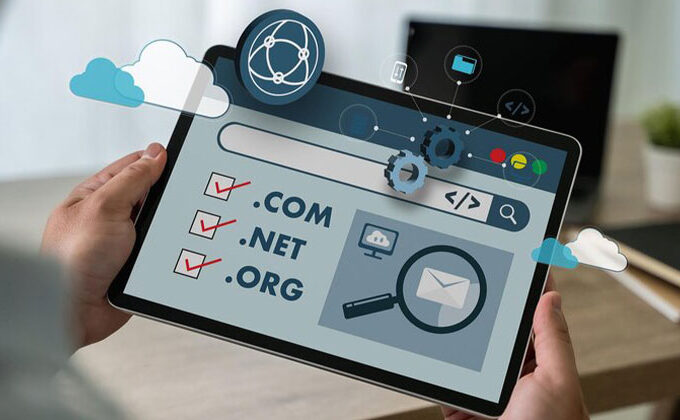

Leave a comment