Discord is one of the premier gaming chats. My favourite feature of Discord is using bots to manage my servers more effectively; these bots also enable other tasks not natively allowed by Discord, such as playing music via voice chat, something Discord doesn’t allow natively! For anyone new to music bots for Discord or looking for one in 2025, we have you covered. Here is our review of the top Discord music bots that should still work effectively today.
Top 10 Discord Music Bots
1. Jockie Music
Jockie Music is unquestionably one of the most popular Discord music bots, offering access to tracks from Spotify, Apple Music, YouTube, Deezer, TIDAL, and SoundCloud. It also includes various sound effects, including Bass boost Karaoke, 8D, Tremolo distortion, echo, and distortion, so that you can test them.
The greatest benefit is that if you’ve got several voices, then you can play four different versions of Jockie music for each channel. You can also add the four channels to one channel. Certain features, like the 24/7 active sessions and exclusive Discord bot for music, are only accessible if you contribute to your Patreon project. This is a great music bot for those who have massive servers.
Pros:
- Supports YouTube, Spotify, and other services.
- Can call up to four instances.
- Features various fun audio effects.
- Easy-to-use commands.
Cons:
- Requires you to be specific with the song title.
- 24/7 playback is exclusive to Patreon supporters.
Also read: Discord Update Failed? 6 Easy Fixes to Get It Working Again
2. Uzox
Uzox is an excellent way to sample premium features without incurring additional costs. With access to YouTube, SoundCloud, Spotify, and Twitch live streams and 24/7 playback without extra charges, Uzox is an excellent way to sample premium services with minimal investment. Plus, you could look up the lyrics of songs you are listening to!
Connect your Spotify account so the bot can access any playlists you create. You can access all of these features for absolutely free when you use these Discord music bots.
Pros:
- 24/7 playback even in an idle channel.
- View lyrics of the currently playing song.
- Connect Spotify to access playlists.
- On-screen button for playback control.
Cons:
- Doesn’t let you create playlists.
3. Fredboat
Freadboat’s greatest feature is that it plays high-quality music. Play music from YouTube, SoundCloud, Bandcamp, Direct Links, and Twitch without interruption from playlist creation and continuous play capabilities. Playlist creation enables continuous listening. It’s an open-source, secure music bot for Discord, but it’s way too easy for me. It also experiences certain delays in responding to certain commands.
Pros:
- Supports multiple languages.
- Allow to create playlists.
- Built-in search feature.
- Easy to use for new users.
Cons:
- Delay in response at times.
- 24/7 playback are locked behind premium.
4. Kenku FM
Kenku FM isn’t a bot, but it is an independent app. As it’s an audio sharing platform, unlike other Discord music bots, it doesn’t support streaming services. Instead, you can use its browser-like interface to find songs to listen to before playing them. Furthermore, Steam Deck functionality comes standard.
But unlike many bots on this list, Kenku FM requires a Discord developer account on your server, which could prove challenging and time-consuming for many users.
Pros:
- Allows playback of local files.
- Create playlists for continuous playback.
- In-app browser to search and play songs.
- Supports Elgato Steam Deck.
Cons:
- Adding it to a server is a complicated process.
- Doesn’t support any streaming services.
5. Matchbox
Matchbox is my server solution of choice and has proven itself an effective option for my streaming music collection from YouTube, Spotify, Deezer, and SoundCloud, and other features such as playlist creation, audio filters, and 24/7 assistance.
Some buttons control playback similar to Uzox. Premium subscribers only can take advantage of features like unlimited YouTube and Spotify links, 24-hour playback, and an unlimited queue length. While not one of the easiest Discord music bots for use and management, the feature set makes this bot one of the easiest to operate and manage.
Pros:
- Supports YouTube, Spotify, Deezer, SoundCloud, and more.
- Includes several audio filters.
- User-friendly bot.
- Shows buttons to manage playback.
Cons:
- No support for Apple Music.
- Most features are exclusive to the premium.
6. Green-bot
With more than 70 million members, Green Bot is a free Discord music bot on the list of Discord music bots. It is a multifaceted bot that will manage the music on your server, and send automated messages and links to Facebook and Twitter accounts, keeping you up to date with the latest music streams or videos from your most loved creators. When it comes to music, Green-bot does not want to be feared.
Discord offers features like 24/7 support, music DJ capabilities, and the ability to host music-related trivia, perfect for keeping your server entertained while jamming to hip and enjoyable tunes! While essential features are available free with the free Discord version, for more advanced capabilities like song shuffling, you will need to upgrade to their premium version.
Pros:
- Supports Spotify, SoundCloud, and more.
- Several plugins for other roles.
- Popular bot among the community with 70 million users.
Cons:
- No support for Apple Music.
- Plugins can be a chore to set up.
7. Rhythm
The Rhythm is distinctive, since you can set it up as an activity, then use its similar interface to Spotify to browse songs. It does not support any streaming music service. Instead, it pays artists for each stream. It can wait, loop, and make songs for you. Additionally, the selection of songs is quite good.
However, you will have to pay a fee to select which tracks to listen to. Otherwise, you will only have access to their radio service without control over which songs are played. If you are a fan of their user interface and aren’t afraid to pay for it, then it might be a viable choice as the best Discord music bots.
Pros:
- Modern Spotify-esque interface.
- Lets you shuffle, loop, and queue songs.
- Compensates artists for every stream.
- Good selection of songs.
Cons:
- Requires a premium to enjoy basic features.
- Can only play their preselected radio in the free version.
Also read: How to Stream Netflix on Discord: A Easy Guide
8. Zandercraft
Zandercraft is the best-known Discord music bot for its efficiency, GIFs, and fun features, but I’ve utilized it for a long time as a music bot. My ideal device would be one capable of playing both extra HD (XHD) and Hi-Fi music, ideal for music enthusiasts like me. Furthermore, this unit comes equipped with features for searching songs, adding them to queues, creating playlists, and many others
Although Zandercraft isn’t strictly an audio bot, it does provide on-screen controls to manage playback. If you love Hi-Fi music and need an easy way to manage its playback in Discord server chatrooms, Zandercraft may be for you!
Pros:
- Plays XHD (Extra HD) and Hi-Fi music.
- On-screen buttons to control playback.
- Multipurpose bot with useful features.
- Includes auto-moderation tools.
Cons:
- Doesn’t work with multiple voice channels.
9. FlaviBot
The list of top Discord music bots would be incomplete without FlaviBot. Simple yet robust bot that will be an invaluable addition to the server. Vexera supports various streaming services, including Spotify, Soundcloud, Deezer, and Apple Music. Without YouTube support, this prevents Google from taking action against Vexera!
This best music bot for Discord offers control over music playback, the ability to create and play music playlists, support various languages and an online player, and more. There’s a premium level that gives you extra features, including a 24/7 mode with unlimited queue tracks, default volume, and incredible filters.
Pros:
- Can play from popular music streaming services.
- Supports multiple languages.
- Includes a web player for quicker searches.
- Commands are easy to get used to.
Cons:
- Some features are locked behind the premium tier.
- No support for YouTube playback.
10. Aiode
Aiode is a great choice for Discord music bots, offering many customizations and letting you play your entire Spotify song collection. It can connect to your Spotify account to stream your playlist, instead of making one. Fancy a podcast? It can also play those. It also supports services such as SoundCloud or YouTube. However, you may encounter issues while watching videos.
The customization options are something veteran Discord users will appreciate. But, because of its vast range of options, younger users may have difficulty using it without guidance. Oh! And by the way, it’s totally free.
Pros:
- Play your saved songs and playlists from Spotify.
- Completely customizable bot.
- Can even change the bot name and commands.
- Free-to-use bot.
Cons:
- A long list of options can be confusing for new users.
- Has trouble playing YouTube videos.
Final word
In conclusion, selecting the best Discord music bots for your server depends on your specific requirements, whether you’re looking for a basic bot for casual listening or a sophisticated bot designed for servers with advanced features. Popular options like Jockie Music and FredBoat provide great features to suit a variety of needs. Ensure you test several Discord music bots before settling on the one that best suits your group.
FAQs: Discord Music Bots
What are Discord music bots?
Discord music bots are tools that let users play songs, playlists, and audio directly in voice channels.
Which Discord music bot is the best for beginners?
Bots like Hydra, Jockie, and FredBoat are beginner-friendly with easy commands.
Can Discord music bots play Spotify playlists?
Many bots support Spotify playlists, tracks, and albums once connected to your account.
Are Discord music bots free to use?
Most bots offer free basic features, with premium upgrades for better audio and extra controls.
Do Discord music bots support multiple languages?
Yes, several modern bots include multi-language support for global users.













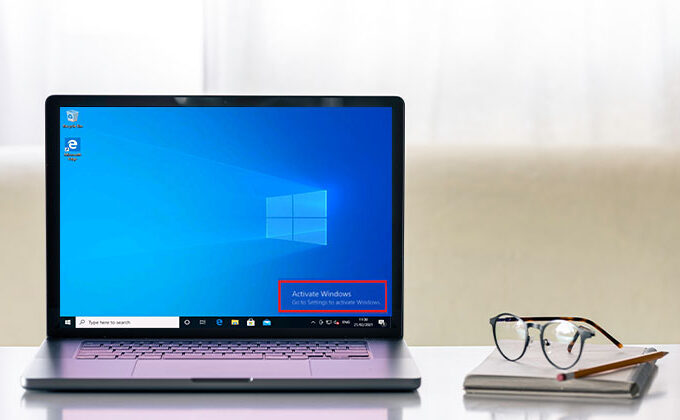
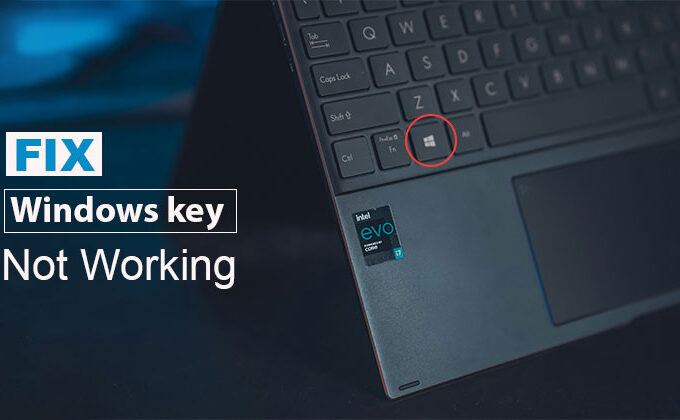
Leave a comment