Find My is an official application created to track the location of Apple devices connected to it. Your information can easily be shared among your relatives and friends via Find My. Knowing where devices and family members are at any moment gives peace of mind while increasing security, but when using Find My, users frequently experience the Find My Location not updating issue. This article shares five strategies to resolve the issue and get your Find My app back on the right track.
Common Reasons for Find My Location Not Updating
The Find My Location not updating issue may be caused by several reasons. This section discusses several common reasons why my iPhone location not updating.
One of the main reasons why the Find My app on your iPhone or iPad is unable to update the information is due to a poor network. Every app like Find My relies on a stable internet connection to function properly. When you’re iOS device is connected to a weak WiFi or cell signal, or has no network connection, the location information will not update.
Incorrect settings for the Find My app will lead to the location not updating problem. For instance, if the Find My feature is disabled, then the iOS device might appear as being offline. In this case, it will show the”No location found” prompt on the device or under individuals. Furthermore, Location Services must be activated for Find My. Sometimes, Find My Friends is stuck in one place due to the deactivated Background App Refresh.
Beyond the reasons and factors, inaccurate data and timing settings and app bugs and malfunctions, battery issues, specific privacy settings, and many more can prevent Find My from updating its location.
Also read: Why Is Face ID Not Working on iPhone? Quick Fixes
How to Fix the Find My Location Not Updating Issue
If the Find My app does not update its location information properly, try closing and then reopening it. This may help. checking whether Apple devices or other users’ locations are being updated properly by rebooting them. If the Find My Location app does not update automatically, you may try the options below to resolve the issue and restore its functionality.
Check Network Connection
If the Find My app does not update its location data regularly, both you and the individual being tracked must have uninterrupted internet connections. Try switching between Wi-Fi and mobile data connections to see if that helps resolve the issue.
Check and Ensure Find My Is Enabled
When the Apple device you’re following is stuck in a single location, you must ensure that the Find My feature is turned on. On the device you want to track, you can select the Apple ID in the Settings app, then choose Find My. Be sure Find My iPhone or iPad is turned on. Additionally, you turn on your Share My Location option.
Enable Location Services for Find My
Choose the Privacy and Security option from Settings on your Apple device. Then, navigate through Location Services. Ensure Location Services is toggled on. Scroll down to find Find My in the app list. Click it to open the main interface. Select the When Using the App option. Additionally, you can switch on Precise Location to access the Find My app.
Also read: Top 10 Mobile Tracker Apps (Free & Paid)
Enable Background App Refresh
If Find My does not update the location on time, you should determine if the Background Application Refresh function is activated. You can check Background App Refresh from General within the Settings app. If you see Find My in the app listing below, turn it on.
Reset Network Settings
If none of these solutions work, reset the network settings on the Apple device. This procedure will remove all saved Wi-Fi passwords along with network configuration information. Should this happen, networks should reconnect accordingly.
Also, ensure your Apple devices have the most recent version of iOS. If you are experiencing an issue with Find My location not updating, determine if there’s an update on the market.
Conclusion
Hopefully, fixing the Find My Location not updating problem is likely achievable through one or more of the solutions suggested here. We explored why and how this problem arises and possible fixes. All recommended solutions are free and straightforward to execute.
FAQs: Find My Location Not Updating
Why is Find My Friends showing the wrong location?
This happens when your friend’s device has poor GPS signal, is in Low Power Mode, or has location sharing paused. Ask them to turn off and on Location Services and reopen the Find My app.
How often does Find My update someone’s location?
Typically, Find My updates every few minutes when both devices are online. If either device loses signal or power, updates stop until reconnection.
Why is Find My not updating after an iOS update?
Sometimes system updates reset location permissions. Recheck Location Services, restart your iPhone, and update the Find My app to the latest version.
Can VPN or privacy apps affect Find My location updates?
Yes. VPNs or privacy protection tools can interfere with GPS accuracy and cause Find My to show outdated or incorrect locations. Try turning them off temporarily.













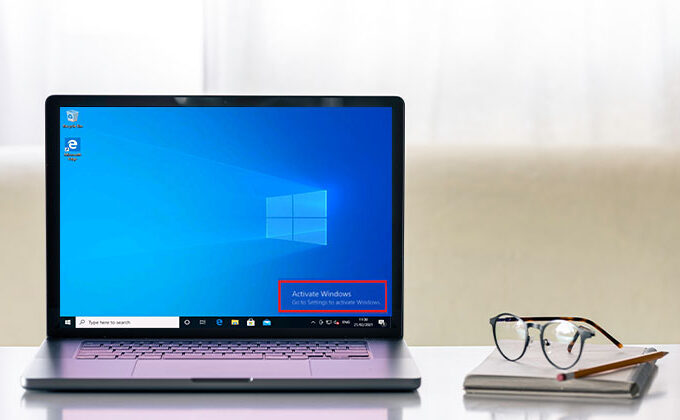
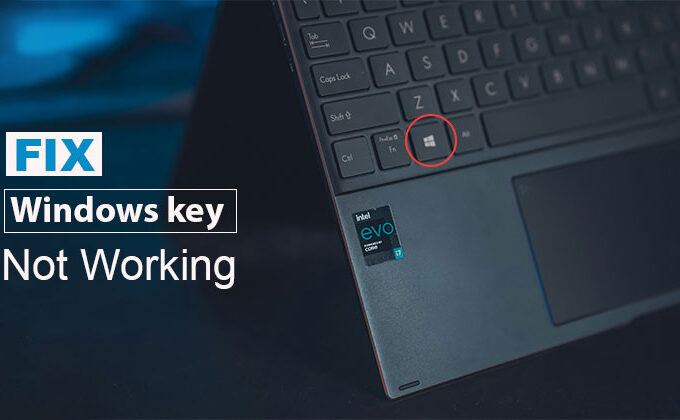
Leave a comment