With more than a billion profiles on Instagram and more than a billion users, it’s difficult to distinguish yourself from the rest. One of the most effective methods to achieve this is by using a reliable Instagram grid maker. For instance, using the help of an Instagram grid organizer, you can create a general design for your profile or link posts together in the use of a puzzle. To enhance your creativity and the aesthetic impact of your profile, I’m going to make you aware of the top grid makers for Instagram.
Best Online Instagram Grid Makers
If you’re searching for the best online Instagram grid maker, you could just look into these alternatives:
1. My Social Boutique
If you’re in search of the best free and paid Instagram grid makers, you should visit My Social Boutique. From puzzles to monochromatic designs, there are many grid ideas. In the future, you can use the Instagram grid planner lets you export your theme to Canva, where you can modify it to your liking.
Pros:
- Offers grid templates including puzzles and monochrome themes.
- Easy export to Canva for deeper customization.
- Provides both free and premium grid designs.
- Great for maintaining a cohesive aesthetic across posts.
Cons:
- No dedicated mobile app — mainly web-based.
- Doesn’t include post-scheduling or publishing options.
- Heavily relies on Canva for editing.
- Some premium templates can be costly for frequent users.
Also read: How to Get Free Instagram Views: Real Tricks That Actually Work in 2025
2. Image Splitter
Postcron has developed a free grid maker for Instagram, which you can download online. All you have to do is visit the official website and upload any image you wish to divide. You can then choose your grid and download individual photos that you can upload to Instagram.
Pros:
- 100% free and easy to use online.
- Allows quick upload and image splitting without sign-up.
- Supports multiple grid formats (3×3, 4×4, etc.).
- Great for beginners or quick feed designs.
Cons:
- Basic tool — lacks templates or customization options.
- Manual upload is required for posting each image.
- No feed preview or design planning feature.
- Limited control over image quality or alignment.
3. WoFox Grid Maker
WoFox is known for hosting many free image editing and creation tools that users can access online. You can choose to use one of the templates it has available or begin with a fresh canvas. You can also select any specific layout (like 3×3 or 4×4) to divide your photos.
Pros:
- Comes with multiple creative templates and layout options (3×3, 4×4, 3×9).
- Includes extra design elements like text, filters, and stickers.
- Suitable for both beginners and creative designers.
- Offers a free version with optional premium upgrades.
Cons:
- Works best on desktop; mobile experience is limited.
- No built-in scheduling or auto-publishing feature.
- Requires manual upload order to maintain grid sequence.
- May slightly reduce image quality during export.
4. Planable
Planable is an online Instagram grid maker tool that allows you to schedule updates on social media sites. It also includes a built-in grid maker that you can test. It allows you to upload any image you want to the online photo grid maker. The greatest part is that you can post photos directly on Instagram through Planable.
Pros:
- Designed for social media teams and agencies.
- Allows collaborative feedback, approval, and scheduling.
- Offers a real-time grid preview for Instagram feeds.
- Supports posting directly to Instagram and other platforms.
Cons:
- Subscription plans can get expensive for larger teams.
- Some users report minor scheduling bugs or failed posts.
- Limited analytics and performance data.
- Certain features (like Reels auto-posting) require manual action.
5. Adobe Spark
Adobe Spark has come up with a special “Post” feature that you can use to customize your Instagram posts. It can be used as an online Instagram grid maker through its website or through its application. The app also offers a myriad of additional features that you can utilize to create stunning social media posts across multiple platforms.
Pros:
- Powerful design platform with advanced editing options.
- Includes a “Post” feature ideal for Instagram grid design.
- Syncs across devices for easy access to your projects.
- Templates for multiple platforms (Facebook, Pinterest, etc.).
Cons:
- Requires an Adobe account and familiarity with the interface.
- Some premium templates are behind a paywall.
- Limited free export options.
- Can be overkill for simple grid-splitting tasks.
6. Picbow
If you’re searching for a free Instagram grid maker web-based tool, you can explore Picbow. It is a dedicated tool to create Instagram grids and photo postcards, social media posts, and much more. The online tool provides various grid options that you can choose from. Then, you just drag and drop your images into the selective grid to meet your requirements.
Pros:
- Simple, web-based interface — no software installation needed.
- Drag-and-drop photo upload for instant grid creation.
- Multiple grid formats to choose from.
- Also offers templates for postcards and social media posts.
Cons:
- No direct Instagram publishing feature.
- Limited creative tools and effects.
- Some templates look dated compared to newer platforms.
- Works best only with static images (not videos or reels).
7. PhotoSplit for Instagram
Created in collaboration with Tech Positive, PhotoSplit is an extremely popular Instagram grid maker that allows you can make any grid that you want to use for Instagram. After uploading your image, you can divide it into various grids such as 2×2, 3×3, 4×4, and so on. You can select a manual application (like Instagram) or set your own options for splitting your images.
Pros:
- Easy-to-use app for iPhone users.
- Supports multiple grid layouts (2×2, 3×3, 4×4, etc.).
- Maintains image quality after splitting.
- Lets you post directly to Instagram from within the app.
Cons:
- Only available for iOS; no Android version.
- Free version includes limited features and ads.
- Lacks editing tools or creative effects.
- Manual posting is required for perfect alignment.
8. Grids Pro to Make Feed and Banner Pics
If you’re looking to build grids to use on your Instagram profile, you can use this iOS application. This Instagram grid maker is available for $5.99 (one-time payment) and comes with a ton of options to create custom grids on Instagram. In addition, the photos for the Instagram grid come with numerous themes and stickers to customize the look and feel of your account.
Pros:
- Paid one-time purchase ($5.99) — no subscriptions.
- Rich in customization features, stickers, and filters.
- Offers advanced layout designs and banner posts.
- Perfect for influencers and brand designers.
Cons:
- iOS-only; not available on Android.
- No scheduling tools or analytics.
- Interface can feel crowded for beginners.
- Slight learning curve for complex grid styles.
Also read: Top 10 Image Description Generators to Try in 2025
9. Insta Square Image Splitter
The name says it all. There is a readily accessible Instagram grid maker app that you can install on your Android devices. Simply open the grid maker on Instagram to load your picture and then set the grid layout. If you’d like to, you can use it to create the panorama layout (for a 3×1 layout ) or test different layouts based on your needs.
Pros:
- Ideal for Android users looking for free grid creation.
- Supports panorama and square grid formats.
- Lightweight and easy to navigate.
- Allows quick sharing to Instagram.
Cons:
- No editing or design features beyond splitting.
- Manual upload order required for correct layout.
- Limited support for high-resolution images.
10. Grid Post Photo Grid Maker for Instagram
For those who would want to enhance the overall appearance of their Instagram account, this will be an essential Instagram grid maker app. The Instagram application for photo grids provides a range of options to alter the layout. It is also possible to add text or stickers and a myriad of visual components to create Instagram posts that stand out and are interesting.
Pros:
- All-in-one app for grids, collages, and feed design.
- Offers filters, text, and stickers for creative posts.
- Built-in preview mode for feed layout.
- Available for both Android and iOS.
Cons:
- Some advanced templates require payment.
- Occasional app lag when processing large photos.
- Lacks automatic scheduling on Instagram.
- Slight image compression during export.
Final Remarks
It’s now your turn to create amazing grid designs to use on the layout of your Instagram profile! I’m sure you’ll be able to effortlessly pick the top Instagram grid makers from this carefully selected list. You can choose one or both of the Instagram grid creators(online or mobile apps) to meet your needs. Be sure to adhere to a consistent style and an organized approach to storytelling to help you achieve an impressive profile on Instagram.






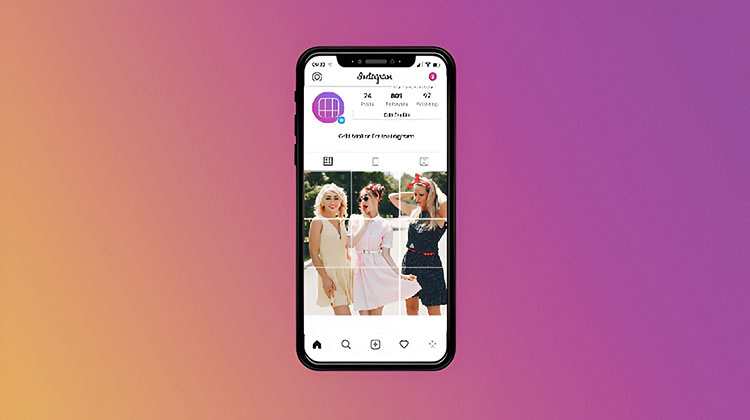





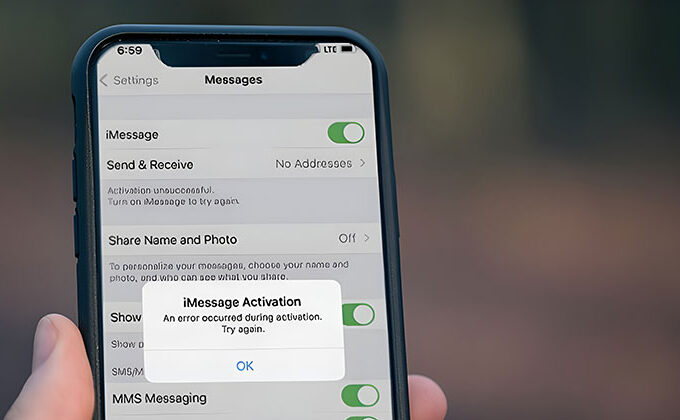
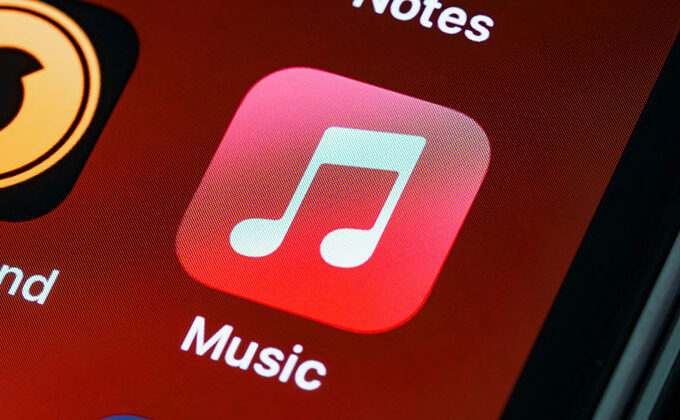
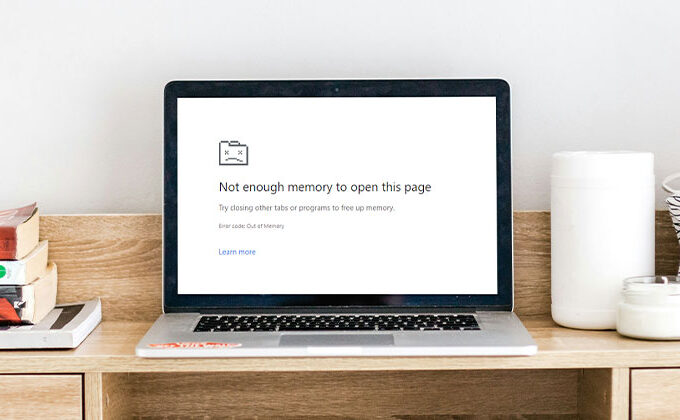
Leave a comment