How to Choose the Best Android Password Manager Apps
A password manager must be properly installed on your operating system in order to function effectively. There are many password manager apps for Android, but they all have different features and security options. To create our list, we used the following criteria:
Security
Best password manager apps are the best in their field encrypt passwords so only you can see them and never store them in plain text. All our picks are encrypted with the most recent encryption technology (256-bit EES with PBKDF2-HMACSHA512) and have advanced security features like biometric logins or multifactor authentication.
Compatibility
It doesn’t matter if you are looking best Android password manager apps. However, it is worth checking that it also supports other devices. It will make it easier to migrate to a new phone if you have your passwords.
Some password managers are limited to a particular operating system while others can be used on all platforms. You can access your passwords on all devices and store them in the cloud.
Cover
Some password managers limit the number of entries that you can store. Others allow unlimited storage and syncing. We have focused on those without storage restrictions.
Additional Features
Many password managers have additional features beyond just storing passwords. A password generator will help you create better passwords. Shared accounts will allow you to share login details between family members or colleagues. Many password managers offer data breach monitoring and encrypted storage.
Top 10 Password Manager Apps for Android
1. Dashlane
Dashlane offers a free option, but it can only store up to 50 new passwords. You’ll need to pay $40 per year for unlimited password storage with Dashlane’s Premium Plan. This fee is higher than other managers, but it includes more features. Included a VPN and what the company calls “Dark Web Monitoring,” which allows you to know if your data is found online.
Also read: Top 5 Free VPNs for iPhone and iOS Users
2. 1Password
1Password allows you to quickly access your passwords from your smartphone using a native Android application that provides many convenient features. 1Password is one of the trusted password manager apps by more than 100,000 businesses to protect their most sensitive information. The service is easy to deploy and integrates with other identity and access management (IAM), platforms such as Okta, Azure Active Directory, and Rippling.
It can be used to automatically fill in login details in your browser and other apps, without you having to switch between them. Split-screen mode can be used to drag and drop 1Password details into other apps if that fails.
The Android app includes built-in search, sorting, and tagging tools. You can also switch between vaults on one phone. 1Password supports Android’s dark theme and lets you temporarily enlarge your password to make it easier to read.
1Password can be used on macOS, Windows, and Linux. It also has extensions for many major web browsers. A family plan costs $4.99 and an individual plan is $2.99 per month. All plans come with a 30-day trial.
3. Keeper
Keeper has many benefits that are similar to Dashlane and 1Password. It works with the Autofill API and can generate unlimited passwords. You can store them, plus other information, offer emergency access, have version history, file storage, and BreachWatch, which monitors for data breaches. The price is slightly lower at $35 per year for individuals. The family plan is $75, but it’s almost identical. Keeper offers a higher-priced plan that includes a secure messenger and cloud storage.
Keeper is free to use on one device. You will need to pay a membership fee if you want your passwords synchronized across all devices.
4. RoboForm
RoboForm offers a free comprehensive plan that allows unlimited logins and password auditing tools. It also lets you securely share passwords. However, only the paid plans offer unlimited device sync, which is what you will need to access your vault from multiple devices. The individual plans are $23.88/year, while the family plan is $47.75/year and supports up to five people.
All paid subscriptions include secure folder sharing and two-factor authentication. You can also import existing passwords from a.csv files, store billing details for one-click shopping, and get access to your vault offline.
RoboForm first appeared in 2000. It is currently in its eighth version. Although it isn’t as user-friendly as its competitors, RoboForm is a reliable password manager that can do the job. It also offers Business plans that include an advanced admin control panel.
5. LastPass
LastPass is one of the best open-source password manager apps that protect your account with 256-bit AES encryption. It also supports two-factor authentication. You can actually use the LastPass Authenticator application to verify your identity with any account that supports Third-Party Authentication. It will notify you by phone when you attempt to log in. You can approve or deny it.
LastPass for Android has a password generator, an autofill function, and even a random name generation tool. The Security Dashboard allows you to check the strength of your passwords, and to set up alerts to be notified when any account information or email address appears on the Dark Web.
LastPass is the only password manager that offers unlimited storage and device sync with its free plan. Only some security tools and sharing options are available to paid plans. These start at $3 per month.
6. NordPass
NordPass is one of the innovative password manager apps designed to make online browsing safer and simpler on all devices.” NordPass was created by the same team that brought you NordVPN. You can expect the same security focus, including zero-knowledge architecture and two-factor authentication options.
The Android NordPass application was created to offer a seamless online experience. It is available in Google Play. You can save your passwords and fill them in on the move. This will allow you to choose a safe password wherever a secure login is needed, eliminating the need to remember every password individually. Personal information can be saved as credit card and note information. You can organize all this information in folders, so you can easily access it across all your devices.
Other important features include:
- Biometric access
- Automatic encryption
- Password generator
- Password health (Premium feature)
- Data breach scanner (Premium option)
- Secure password sharing (Premium feature)
The Premium plan includes a 30-day guarantee and the Free plan doesn’t require a credit card.
7. Enpass
Enpass does not offer cloud syncing, unlike many password managers. You can sync your passwords using your cloud accounts such as Dropbox, Google Drive, or iCloud. Your passwords will only be stored on your device. This requires a bit more work on your part but is less likely to be compromised by data breaches.
Enpass offers desktop apps on Windows, Mac, and Linux for free. Its Android and iOS apps can be used for as many as 25 entries. You can store more passwords by signing up for a premium plan at $1 per month. You can also pay $55.99 for unlimited vaults and items across all your devices.
Enpass offers a password generator, password auditing, password auditing, and autofill capabilities. You can also create biometrics to access your vault from wearable devices.
Also read: Top 10 Face Recognition Apps for 2022
8. Password Safe
PasswordSafe is an open-source password manager originally developed for Windows, but it is now available for Apple and Android. The Android app can be downloaded directly from Google Play and used for free. Or, you can upgrade to the Pro version by paying $3.99.
Although it isn’t the best password manager, it has many important features such as auto backup and a password generator. For added security, you can set up biometrics and two-factor authentication.
Password Safe uses AES encryption at 256 bits. Password Safe doesn’t store passwords in the cloud. You’ll need to sync your devices with your local network. Password Safe doesn’t have a built-in recovery system so if you forget your master password, you are out of luck. It has an automatic logout and self-destructs feature.
9. RememBear
RememBear is a user-friendly password manager apps that are suitable for those who have never used one. An animated bear will accompany you throughout the journey with everything you need to know about password security, and how to unlock “achievements”.
It is hidden beneath its playful exterior.RememBear offers state-of-the-art security including AES256 encryption and a third-party security audit. It was created by the same team who made the TunnelBear VPN, and it is supported by McAfee, the parent company.
RememBear works with all major browsers and operating systems. An Android app is available on the Google Play Store. While the free plan includes a password generator, unlimited storage, and unlimited data, only the Premium plan ($3.00/month) allows unlimited device sync.
10. aWallet Password Manager
If are you looking best android password manager apps. They have a simple interface and all the features you need. aWallet is an app that allows you to securely store your credit card information. It’s a simple, no-frills solution that works great. The best part is that the app can be used for free, without having to spend a dime. If you would like to add fingerprint support, password generation, and access all future pro features, You can upgrade to Pro by paying $6 via an IAP.
Although a wallet may not have the best design or most features, it is still a great option. The price is a reflection of what’s available. The quality of what you get is comparable to apps that require a subscription.





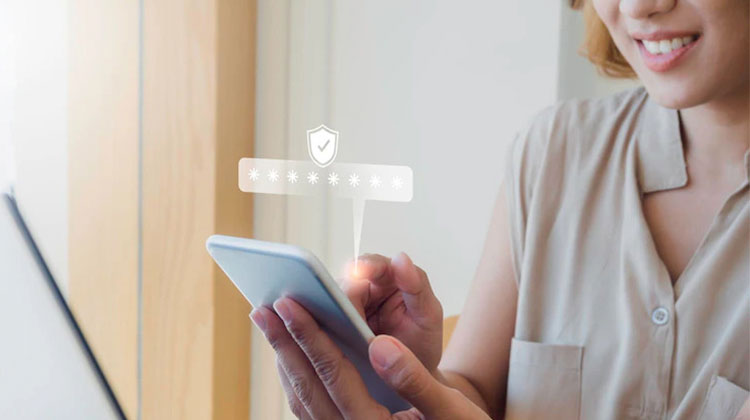








Leave a comment