As Gaming becomes a crucial platform for professional gamers, it’s an obvious choice. But some want to sabotage some professional players’ experience. Finding a specific person’s location and IP address isn’t simple, but with tools such as xResolver, the process is getting closer. In this blog, we’ll talk about the xResolver service and how you can utilize it and protect yourself against it.
What is xResolver?
xResolver is an online tool that allows users to get their IP addresses on platforms like Xbox and PlayStation by entering Gamertags or PSN IDs. Unfortunately, using such services could expose gamers to privacy risks such as DDoS attacks and online harassment.
xResolver features tools, like Xbox Resolver and PlayStation Resolver, that connect Gamertags or PSN IDs to IP addresses. Users can enter either their Xbox Gamertag or PSN ID to find their IP address, or search an IP to determine if it’s associated with an entry in their database.
Key Features of xResolver:
- IP Address Resolution: converts Xbox Gamertags and PSN IDs into IP addresses. Most likely, you or someone else has sent an IP log link that is stored in the databases.
- Geolocation Identification: It determines the closest geographic location for an IP address.
- IP Logging: Allows you to develop custom links to collect other IP addresses.
- Information Blacklisting: Provides the feature to remove personal data from its databases.
How to Use xResolver?
- Access the website: Navigate to the xResolver homepage.
- Select Resolution Sort: Choose between ‘Xbox Resolver’ or ‘PlayStation depending on the needs of your.
- Input gamer ID: You can enter the Gamertag or PSN ID to find the IP address associated with it, or vice versa.
- Solution: Click the ‘Resolve button’ to access the information you need.
When xResolver utilizes publicly accessible information, it poses important ethical and privacy concerns. Here are some facts that are known:
- Privacy Invasion: Linking IP addresses to Gamertags and PSN IDs could lead to an unauthorized tracking system and even harassment.
- DDoS Security Attacks: The exposed IP address could be used to launch Distributed Denial of Service (DDoS) attacks, disrupting a user’s internet connection.
- Ethical implications: Using such tools to gather personal information without consent is an ethically questionable practice and could violate the gaming platform’s terms of service.
How do You Protect Yourself from xResolver?
For optimal gaming experiences, using a VPN that masks your IP address can be essential. It enables private sessions on secure networks while at the same time helping prevent accounts from being visible online. Be sure to keep track of current privacy settings to see if there may be new settings that will assist.
What is the Blacklist for xResolver?
Blacklisting on the xResolver blacklists the Xbox Gamertag and PlayStation username from their database, which prevents others from locating the IP address of your computer. It gives you lifetime protection for one Gamertag and one username. It’s similar to asking someone not to follow you by paying for a service that tracks all the other users.
Also read: What is a Discord IP Resolver? Everything You Need to Know
Best xResolver Alternatives to Use
1. Octosniff
Octosniff lets you improve your gaming experience. It offers a variety of features such as easy installation, comprehensive guidelines, and continuous support. Octosniff’s interface is user-friendly and is easy to use, just like the xResolver.
2. Xbox Booter
Xbox Booter is another interesting alternative to xResolver, Xbox IP puller, or IP grabber for online gaming fans. It is a combination of layers 4 and 7 solids, which can directly target your IP addresses of gamers offline. Due to its engaging gameplay, users consider the game an alternative to xResolver.
3. Lane Remastered PCPS
It also comes with a free game resolver and an online privacy tool for gamers. It comes with an application that users must install on their PC. Lane remastered PCPS works with Xbox, PC, PlayStation, and all games that you play online.
4. Console Sniffer
It’s a searching and networking tool that works with all consoles. It doesn’t require a goal break. It can work with WiFI or wireless connections. It is user-friendly and comes with an easy-to-use interface.
Conclusion
xResolver is located in the gray zone that is between risk and utility. Games with transparent features may benefit, yet their database allows for easy misuse.
Secure, educated, and ethical methods should always be your goal to protect the well-being of your network while also avoiding harassment or document abuse and escalating issues to moderators or law enforcement when appropriate.
FAQs about xResolver
Is xResolver safe to use?
No, visiting sites like xResolver can expose you to malware, phishing links, or illegal tracking tools. Always access such platforms with caution.
How do I remove my name from xResolver?
Use the blacklist feature on the xResolver site to remove your Gamertag or PSN ID from its database.
Can a VPN protect me from xResolver?
Yes. A VPN masks your real IP, preventing it from being logged or exposed.
Does using xResolver affect gaming performance?
No, xResolver doesn’t directly affect your gameplay, but misuse or network interference caused by DDoS attacks from exposed IPs can reduce performance.
What are the best alternatives to xResolver?
Some of the best xResolver alternatives include Octosniff, Lanc Remastered PCPS, Console Sniffer, and Xbox Booter. These tools offer similar IP resolution features but should be used responsibly and legally.













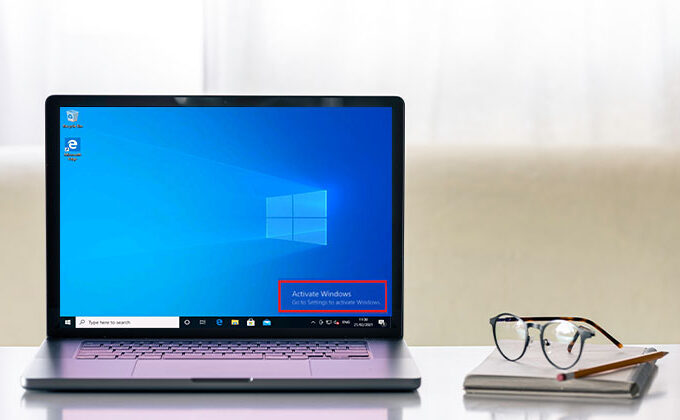
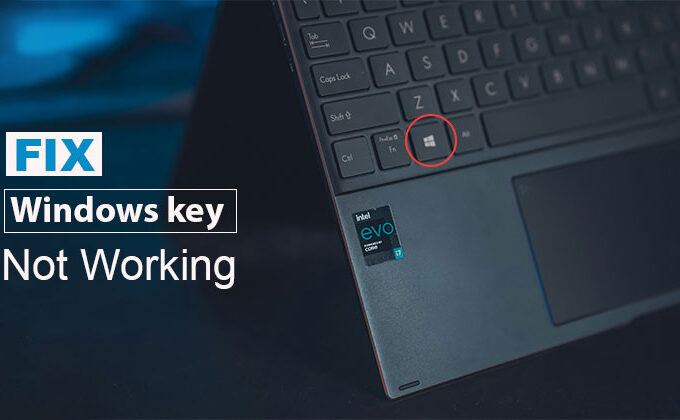
Leave a comment