Managing time and tasks is easier than ever with the help of a Free Digital Planner. Whether you need to manage your school schedule, work deadlines, or personal goals, digital planners offer a flexible, paperless solution. Below are the 10 best free digital planner apps to streamline your planning process, each with a unique set of features to match different needs and planning styles.
Top 10 Free Digital Planner Apps
1. Google Calendar
Google Calendar is an intuitive free digital planner offering event scheduling and smart reminders at no charge, not to mention seamless integration with Gmail and Meet! Offering multiple calendar views with real-time sync capabilities across devices for convenient personal and professional task management across devices without hassle or confusion.
Key Features
- Event scheduling with reminders
- Integration with Gmail and Google Meet
- Multiple calendar views (daily, weekly, monthly)
- Shared calendars for collaboration
- Smart suggestions for meeting times
Also read: 10+ Best Free iPad Apps You Must Try
2. Notion
Notion is a customizable, free digital planner using blocks and templates. It supports task lists, databases, calendars, and collaborative editing. Ideal for users who prefer highly visual, flexible planning tools that combine notes, goals, and project management in one clean interface.
Key Features
- Custom templates for daily planners, habit trackers, and more
- Block-based drag-and-drop layout
- Collaborative editing and commenting
- Integration with Google Calendar and Slack
- Databases and Kanban boards
3. Trello
Trello is a Kanban-style Free Digital Planner app that organizes tasks into boards, lists, and cards. Key features include drag-and-drop planning, due dates, labels, and integrations. It’s perfect for visual thinkers managing personal tasks, workflows, or collaborative projects with simplicity and structure.
Key Features
- Drag-and-drop Kanban boards
- Custom labels, due dates, and checklists
- Power-ups (plugins) like calendar view
- Collaboration features with comments and attachments
- Templates for personal and project planning
4. Todoist
Todoist is a minimalist Free Digital Planner focused on task lists, priorities, and productivity. Features include natural language input, recurring tasks, project categories, and progress tracking. It’s great for users who want a simple yet powerful tool to streamline their daily workflow.
Key Features
- Task priorities and labels
- Project organization with sub-tasks
- Productivity tracking (Karma points)
- Cross-platform syncing
5. Microsoft To Do
Microsoft To Do is a user-friendly Free Digital Planner offering task lists, reminders, sub-tasks, and a daily planner view. It syncs with Outlook and integrates into the Microsoft 365 ecosystem. Ideal for personal use and basic task management with clean organization.
Key Features
- My Day feature for daily planning
- Task lists with due dates and reminders
- Integration with Microsoft 365
- Subtasks and file attachments
- Collaboration with shared lists
6. ClickUp
ClickUp is a robust Free Digital Planner combining tasks, docs, calendars, and time tracking. Key features include multiple view types, custom fields, goals, and templates. Best for freelancers, teams, or power users wanting an all-in-one planning solution with advanced customization options.
Key Features
- Tasks, docs, goals, and time tracking in one place
- Multiple view types: List, Board, Calendar, Timeline
- Custom fields and statuses
- Templates for personal planning
- Powerful dashboard and reporting
7. Evernote
Evernote doubles as a note-taking app and a Free Digital Planner, with features like checklists, reminders, calendar integration, and tagging. It allows organizing tasks, journaling, and syncing across devices. Great for users who want a hybrid of notes and productivity tools in one.
Key Features
- Rich text note-taking and formatting
- Checklists, reminders, and tags
- Web clipper for saving content
- Calendar integration (Google Calendar)
- Sync across two devices on the free plan
8. Any.do
Any.do is a mobile-first Free Digital Planner offering smart scheduling, daily planning, voice input, calendar sync, and shared lists. With its intuitive interface and reminder features, it’s best for users needing a fast, accessible, and efficient way to manage tasks on the go.
Key Features
- Smart daily planner with “Plan My Day” tool
- Voice input for tasks
- Calendar and task integration
- Real-time sync across platforms
- Grocery list and reminders
Also read: Top 5 Video Call Apps to Replace Skype
9. GoodNotes (Free Plan)
GoodNotes is a handwriting-based Free Digital Planner for iOS. It supports Apple Pencil, digital notebooks, PDF annotation, and template importing. Ideal for users who prefer handwritten notes and visual planning on an iPad, with the free plan allowing three notebooks.
Key Features
- Handwriting support with Apple Pencil
- Custom digital notebook creation
- PDF imports and annotation
- Lasso tool to move, resize, and copy content
- Sync across iOS devices
10. TickTick
TickTick is an all-in-one Free Digital Planner offering to-do lists, a Pomodoro timer, calendar views, and habit tracking. It features cross-device syncing and smart lists. Suitable for productivity lovers seeking a structured, feature-rich tool to manage daily routines and long-term goals.
Key Features
- Smart lists (Today, Tomorrow, Next 7 Days)
- Built-in Pomodoro timer
- Habit tracker
- Calendar, Kanban, and priority views
- Cross-device syncing
Why Use a Free Digital Planner?
Using a Free Digital Planner can:
- Save time and increase focus
- Help track short-term and long-term goals
- Improve organization and mental clarity
- Keep your tasks synchronized across multiple devices
With these top apps, you can choose the one that fits your lifestyle best—without breaking the bank.
Tips for Choosing the Right Free Digital Planner App
- Consider what features matter most: task lists, calendars, notes, or integrations.
- Choose based on your platform: desktop, mobile, or both.
- Try a few and stick to the one you’ll use daily.
Conclusion
The right Free Digital Planner can completely change how you manage your time and responsibilities. Whether you want a simple to-do list or a fully customizable planning tool, these top 10 apps offer something for everyone. Try them out and find your perfect productivity partner today.






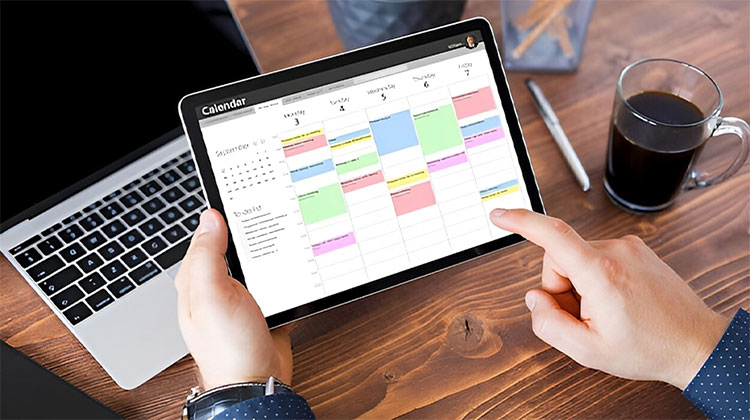








Leave a comment