Sometimes you just want the audio. A song, a podcast, a motivational speech on YouTube—you don’t need the video, just the sound. That’s when an audio ripper becomes essential.
These tools allow you to extract audio from YouTube videos quickly and efficiently, so you can listen offline, build playlists, or save soundbites for future projects.
But not all audio rippers are created equally. Some offer lightning-fast performance with limited features, while others may provide many but be challenging to use. That is why we compiled this handy list of 10 popular YouTube audio rippers along with their pros and cons so you can select the best suited to you and your needs.
10 Best YouTube Audio Rippers
1. Any Video Converter
Any Video Converter is a fast and flexible video converter with offline functionality that supports various audio formats for maximum control over output quality. While its user interface may seem outdated at times, its speedy conversion time and functional features make this an outstanding solution to ripping audio from YouTube videos.
Pros:
- Wide format support
- Customizable audio quality
- Works offline
Cons:
- Interface feels a little dated
- Free version includes ads
Also read: Top 10 Amazon Music Downloaders to Save Songs Offline (Free & Paid Tools)
2. 4K Video Downloader
4K Video Downloader is an effective audio ripper capable of handling full playlists and channels, supporting MP3, M4A, and OGG formats with high-quality output. Although its free version has some restrictions, but paid version provides advanced features like batch downloads and subtitle support.
Pros:
- High-quality audio output
- Downloads full playlists and channels
- Clean, ad-free experience
Cons:
- Some features are locked behind the paid version
- Not ideal for quick one-off rips
3. YTD Video Downloader
YTD Video Downloader offers a clean, no-fuss way to extract audio from YouTube. As a lightweight YouTube audio ripper, it’s perfect for casual users. It supports basic formats and even includes a built-in media player. Just note that the free version comes with ads and fewer features than its pro edition.
Pros:
- User-friendly interface
- Fast download speeds
- Works on both Windows and macOS
Cons:
- Limited file format support
- Nagging upgrade prompts
4. VidiCable
VidiCable isn’t just an audio ripper. It works with platforms like Netflix, Spotify, and Amazon Prime, too. Ideal for multi-platform users, it lets you extract audio and schedule downloads with ease. The free version is limited, but if you’re looking for versatility beyond YouTube, VidiCable offers real value.
Pros:
- Built-in browser for easy searching
- Supports multiple streaming sites
- Stable performance
Cons:
- Free version has download limits
- Not as lightweight as some competitors
5. VideoProc
VideoProc is a feature-rich YouTube audio ripper that shines when it comes to editing. It lets you trim, clean, and fine-tune your audio after downloading. Thanks to GPU acceleration, conversions are fast and smooth. While there’s no full free version, the trial gives you a taste of its powerful capabilities.
Pros:
- All-in-one tool (edit, trim, convert)
- GPU acceleration makes it fast
- Great output quality
Cons:
- Heavier software not ideal for older computers
- Some features are overkill for basic users
6. YTMP3
YTMP3 is an easy and efficient web-based YouTube audio ripper. Simply paste in any URL of a video you wish to convert, and the file is instantly converted to MP3 or MP4. No signup or download necessary – fast audio ripping! Perfect for single-use tasks but lacking advanced options or multiple format choices.
Pros:
- No software download needed
- Very fast and simple
- Works on any device with a browser
Cons:
- Limited to MP3 and MP4 only
- Pop-up ads can be annoying
7. TubeRipper
TubeRipper gives you more control over how audio is extracted. As a desktop YouTube audio ripper, it supports various formats and platforms so that you can customize audio quality and file type accordingly. While learning it may take some time, its enhanced flexibility provides precise results every time!
Pros:
- Supports multiple audio formats
- Batch download option
- Works offline
Cons:
- Not the most intuitive UI
- Limited online documentation or support
Also read: Top 10 YouTube Shorts Downloader
8. AceThinker
AceThinker’s YouTube audio ripper is user-friendly and supports direct or scheduled downloads. Whether you want to rip one track or multiple, this product provides efficient results. It supports multiple formats and devices, though advanced features like batch downloads are exclusive to its paid version.
Pros:
- Online and offline versions available
- Supports MP3 and WAV formats
- Scheduler for automated downloads
Cons:
- Download speed can vary
- Online version has limits on file size
9. Keepvid Free
Keepvid Free is an online YouTube audio ripper that doesn’t require any sign-up or installation. Simply copy-paste any video link and download your audio in seconds – quick, convenient, but lacking playlist support and with occasional pop-up ads. It’s ideal for quick one-off conversions on any device.
Pros:
- Simple and fast
- No installation required
- Works in any browser
Cons:
- No batch downloads
- Doesn’t always support high-quality audio
10. Y2Mate
Y2Mate is one of the most popular online tools for audio ripping. Serving as a free YouTube audio ripper, its fast, straightforward process doesn’t require any setup; supporting various file formats makes Y2Mate ideal for casual users; just be prepared for some ads while using it!
Pros:
- Supports multiple formats and resolutions
- No user account required
- Works on mobile too
Cons:
- Ad-heavy at times
- Occasional redirects to shady sites
How to Choose the Right YouTube Audio Ripper
Here’s what to think about before picking a tool:
- Are you downloading audio often? Go for a desktop tool like Any Video Converter or VideoProc.
- Just need a quick MP3 here and there? Use YTMP3, Y2Mate, or Keepvid Free.
- Need to rip full playlists? 4K Video Downloader is hard to beat.
Want something that works across more than just YouTube? Try VidiCable or AceThinker.
These YouTube audio rippers provide a quick and effortless method to extract audio from videos you love for offline listening purposes.
Final Thoughts
Finding the best YouTube audio ripper depends on what features, like speed, format variety, editing tools, or just something simple. From browser-based tools to downloadable software options, here are 10 solutions covering various needs. Experiment to see which fits you best before saving those crucial files that matter!






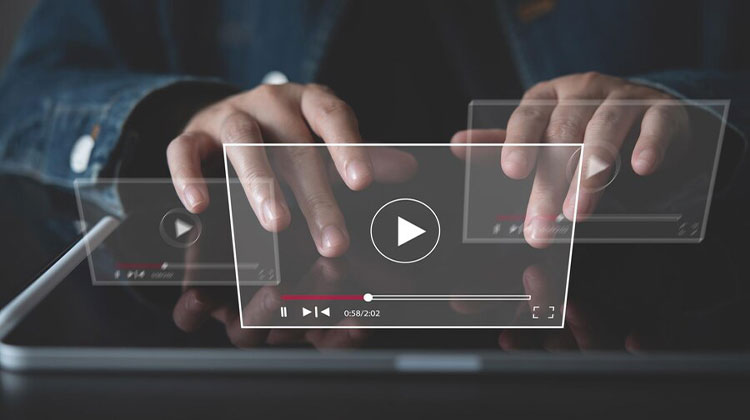








Leave a comment