I received a no caller ID call. Should I respond to it? And how to block no caller ID on iPhone?. Usually, calls that have no caller ID are made by spammers or others who want to steal your personal data. They have devised various methods to conceal their caller IDs so that their numbers remain hidden and customers are unable to file a complaint against them.
If you are finding these unknown calls irritating and wish to know how to block no caller ID on iPhone, then you could accomplish this by blocking no caller ID on iPhone. After your iPhone is set up, you can use any of these methods to block a no caller ID.
What Does No Caller ID Mean on iPhone?
If someone calls you from a phone number that is displayed at the top of your display as “no caller ID,” it indicates that the individual who calls you has used a technique to prevent their phone number from being available to you. This is what “no caller ID” means. They are intentionally hiding their contact details so that it is impossible to trace their calls.
A person is trying to call you but not showing their phone number, or a telemarketer to sell a product, or a charitable or non-profit organization looking for money, could be calling with no caller ID. If you do not have an idea who is calling you, be aware that they might not want to share contact information with you. So, understanding how to block no caller ID on iPhone is essential for removing the spam and hackers
Also read: How to Make a Private Call on iPhone and Android
No Caller ID VS Unknown Caller
No Caller ID” simply means that the caller has overtly blocked their ID from showing.
An unknown caller is a caller whose contact information is not displayed or is not saved in your contact list, and you are unable to identify who is calling you.
How to Block No Caller ID on iPhone
1. Enable DND Mode
“Do Not Disturb” iPhone feature that is one of the most efficient ways to disable the caller ID feature on iPhone. It is easy to set up and could be extremely useful as it allows you to contact only those who are saved in your iPhone. However, it has one drawback: it can stop all calls from other people and, therefore, you cannot receive important calls that aren’t listed on your contacts list.
2. Silence No Caller ID
For iOS 13 and above, there is a function called “Silence Unknown Callers” that can be spotted. Unknown calls are routed to voicemails using this program, and it is an excellent method to stop caller IDs. While your phone will not call, there is a ‘Recent’ section within the phonebook. This means that if you send your voicemail, you’ll receive a notification. If you’d like to know how to utilize the “Silence Unknown Callers feature to stop calls without a caller ID.
3. Create A New Contact
How to block no caller ID on iPhone? The third option is to create a new contact using the names “Do Not Answer” or “No Caller ID” to block calls that are not from you. However, since your iPhone cannot recognize private or secret numbers, it is unable to block these calls. However, you can work around this issue by creating an account that appears to be an unidentified number.
Also read: How to Block Websites on iPhone in 5 Simple Methods
4. Using Carrier Block Service
Many cell phone providers offer the option to ban no-call-ID calls. It is essential to double-check with your provider to confirm that this feature is offered to you. Although some carriers don’t offer this feature but the majority offer it. AT&T is one example. AT&T prohibits calls that have no caller ID. T-Mobile blocks anonymous callers, and Verizon prohibits calls from anonymous callers.
It’s not difficult to figure out how to block no caller ID with these service providers, as this feature could be included in your monthly subscription to block unwanted messages and calls automatically. You can contact your phone carrier’s customer service department for information on how to stop receiving calls with no caller ID on your iPhone.
Conclusion
Since they are labeled by the terms Private, Blocked, or Anonymous and therefore, identifying the no caller ID isn’t possible. While some users prefer to hide their display to protect their privacy, Telemarketers and spammers are among those who do not want to be spotted. It’s good to know that in this blog, we use four techniques on how to block no caller ID on iPhone.






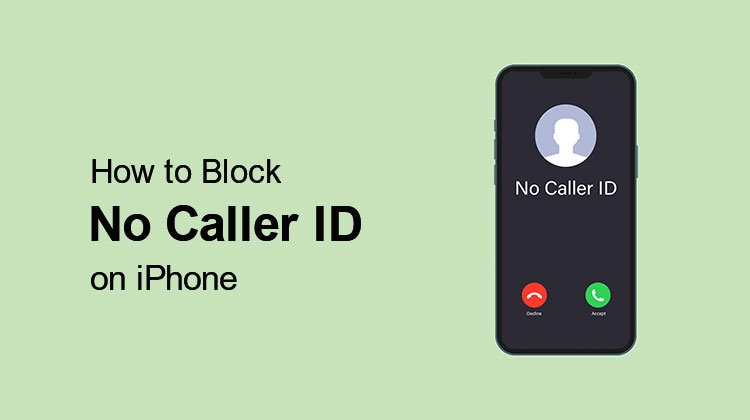






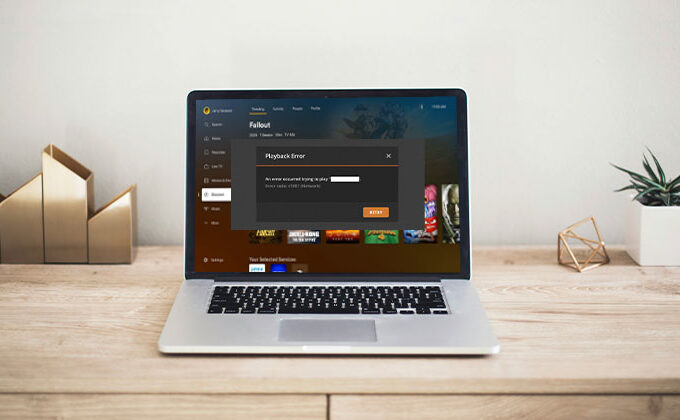

Leave a comment