- Windows Defender is the default protection of antivirus for Windows Server. However, you will need to upgrade to get more advanced protection.
- A server antivirus must provide endpoint protection that is flawless and optimal tools for IT managers.
- You can monitor your entire network for suspicious activity using the web advisor and access control tools.
- Our top solution also offers remote command and network-level security monitoring and remote commands for excellent management.
What is an antivirus for Windows Servers?
In the old days, we worried about viruses and worms. These are now considered a joke compared to malicious software. The era of hoaxes is over, and Neo-hackers know it. Antivirus for Windows Servers provides protection against malicious activities and data on Microsoft Windows Servers
They are out to get you and your data. Everything is at your disposal, even if you have outdated protection systems. If you are a professional who depends on servers or business networks for work, you will need to tie up any loose ends.
Antivirus for Windows Servers provides protection against malicious activities and data on Microsoft Windows Servers. This idea is for servers with high-performance business servers that are subject to heavy loads.
So, make sure you get an anti-virus software that protects your intellectual property and your material property. We can help you find the best antivirus software solutions. These are just a few of the best server antivirus software solutions that we offer.
1. ESET PROTECT Complete
ESET is most well-known for its home user software, but it also offers a highly reliable business solution.
ESET PROTECTION COMPLETE is, as its name implies, an all-inclusive tool that addresses all security requirements of your business, no matter how small or large.
ESET’s business antivirus will protect your network from zero-day threats, malware, and phishing. It can be managed via a cloud-based console that is easy to use.
This solution is specifically designed for Windows Server. It offers file and email server protection. Additionally, it includes cloud app protection, full disk encryption options, and a cloud Sandbox.
ESET offers a $30 discount on a 2-year subscription and a $60 discount on a 3-year subscription. You may be eligible for the ESET group discounts if you are a current customer. This gives you a discount of up to 60% on all packages you have purchased.
Also read: Top 10 Firewall Software
2. Bitdefender GravityZone
Bitdefender GravityZone Security for Business is a popular anti-virus solution that can be used to protect your business and servers.
You’ll be lost in the multitude of security features that it offers.
- Antimalware
- Firewall
- Web Advisor and Access Control
- The Detailed Policy Editor
- Encryption
- Protection against phishing
- Advanced version of Smartphone Protection
- Application Control
Everything is controlled by a dashboard (Management Console), which can be a bit overwhelming for novices.
However, once you have the basics down, it will be easy to organize protection and other sections seamlessly.
Similar to the other similar tools above, access is granted by the server administrator or Power-user to other end users.
Bitdefender’s most distinguishing features include its overwhelming customization, excellent reporting, and high-end augmented Anti-Malware functionality.
The drawbacks include a lack of support for handheld devices and a complicated setup.
Bitdefender GravityZone has you covered with this amazing deal. It gives you a discount of 50% on any plan.
3. Vipre Endpoint Protection
It is not the same thing to protect a network or server as it is to protect a single computer. Therefore, a generic antivirus tool won’t do much.
On the other side, Vipre Endpoint Protection is a business solution that you can use to protect your data. Then you can be sure that you are talking about total security.
Vipre provides powerful endpoint security that protects against the most advanced online threats. This includes malware threats, email threats, and other threats.
Your servers will also be protected from cyber threats that Zero-Day, ransomware, and other malware that aren’t yet well-established on the market.
4. Panda Small Business Protection
Panda Small Business Protection for Windows Servers is a professional antivirus that protects against Internet-borne viruses.
It is crucial to find a way to protect your online business from fraudsters, as their goals go beyond those of private users and large organizations.
Since they are easy targets for the bad guys, freelancers and micro-e-businesses are often targeted. They account for about 80% of the US business sector.
Panda Security created Small Business Protection as a solution for small and medium-sized companies. A customized antivirus for your company: affordable, fast, compatible with all Windows PCs, and cost-effective.
These are just a few of the features Panda Small Business Protection offers:
- Fast download
- Auto-configuration personalized
- It is not intrusive on your PC’s speed
- Lightweight
- Automatic updates
5. Kaspersky Endpoint Security Cloud
Kaspersky is a security software company that can rival the innovative and traditional nature of Kaspersky. Kaspersky protects over 250 thousand corporate clients.
Most of them are happy with the results. Kaspersky Endpoint Security Cloud focuses primarily on small businesses. However, you can extend its reach.
These are just a few of the features that Kaspersky Endpoint Security Cloud offers:
- This policy covers Windows-powered servers and systems
- Antimalware protection
- Firewall
- Data loss protection
- Browsing protection
- Remote administration management
- Both Android and iOS are supported by mobile devices
- Application Management
The web-based console is easy to use and is cleanly designed. This reduces the need for resources, which can be a problem with other anti-virus products.
It’s also a well-known fact that the Kaspersky virus database is the largest and without precedent.
This tool uses advanced technology to recognize viruses and is the best in its class.
Our modest opinion is that Kaspersky Endpoint Security Cloud Tool’s greatest point is its advanced support for mobile devices.
It provides protection and a variety of security-related features to help you better protect your business network.
The only problem is the price. However, if you want to use sophisticated, user-friendly security software, then you will need to pay some money.
6. Malwarebytes for Teams
Malwarebytes for Teams is designed to protect small businesses’ data and devices on Windows Servers. It offers real-time threat detection, response, and priority phone and email support.
Malwarebytes for Teams is easy to use and requires no IT or cybersecurity experience.
Malwarebytes is a great tool for servers, especially if they use their corporate platform, which is optimized to work with the server file systems.
Flexible licensing allows you to cover up to 20 devices and support additional devices as necessary. Each device has its own protection. This ensures that everyone in your organization is protected.
These are just a few of the features that Malwarebytes offers for Teams.
- Monthly Reports
- Device Alerts
- Priority Support
- Anti-virus, antimalware, and anti-spyware are advanced anti-virus tools
- Protection by Brute Force
- Tamper Prevention
Malwarebytes for Teams is currently not available for evaluation and free download. You can sign up for a subscription if you’re not familiar with Malwarebytes’ features. If you aren’t satisfied, there is a 60-day guarantee.
Also read: Top 10 Anti-Malware Software
7. Windows Defender
Windows used to be plagued by security flaws and malware threats, and could not be fixed by third-party antivirus software.
Microsoft has made an effort to improve Windows security over the years. Not least by adding Windows Defender as a default feature to Windows.
Windows Defender is now able to compete with any standard antivirus solution, even for Windows Servers.
Microsoft’s solution is given a high grade by AV-Test (an independent antivirus testing laboratory), but AV-Comparatives gives it a lower score. AV-Comparatives awards Windows Defender a standard rating in its most recent tests for malware protection.
These are just a few of the many features that Windows Defender offers:
- Windows Hello provides secure sign-in.
- OneDrive backups can be done automatically
- Microsoft Defender Endpoint Security
- Application blocking
This is still good security. Windows Defender comes preinstalled with Windows and offers the added benefit of being hassle-free. Windows Defender provides basic protection that works.
We have reached the end of this list. Before you decide which solution to purchase, we recommend that these solutions be tested.
Avoid program conflicts and boxing by not downloading them all at once. Instead, test each one individually and then safely uninstall them when you are ready to install a new version.
Why use Server malware protection?
An intelligent analyzer can detect malicious characters in programs with high certainty, even if the malware code is not in the antivirus database.
These applications are normally restarted when a system is shut down or has been damaged. The diagnostics system will then determine the cause.
Anti-Virus Protection for Windows Servers tracks what was accessed, used, and altered, and can eradicate corrupt files.
Additionally, any suspicious files or records are placed in quarantine before they can be examined further. Based on an instruction or a plan, the request scans a section of the system.
Antivirus for Windows Servers is a must if you own a server. You should ensure that your Windows Server is up-to-date with security patches, as sensitive data may be stored on it by your company or clients.













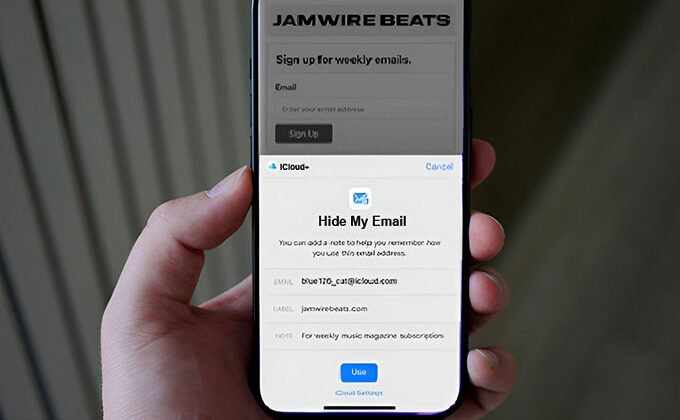

Leave a comment