Data Execution Prevention is a security feature developed by Microsoft to safeguard your PC from malicious execution of code. It is a method of monitoring specific areas of memory, and then preventing it from running potentially dangerous code. If you know the basics of what DEP means and exactly how it functions to protect your system, you will be able to better defend your system from attack.
How Data Execution Prevention Works
If DEP is activated it flags all memory data areas as inaccessible by default. If anyone attempts to insert dangerous code within these areas, DEP will stop it from running. This security is particularly efficient against attacks that exploit weaknesses like buffer overruns.
Here’s a quick illustration to show how DEP can deter an attack:
- An attacker finds a buffer overflow vulnerability in an application.
- The attacker creates an insecure input that contains executable code. The attacker then transmits it to the application that is vulnerable.
- The program, unaware of the malicious nature of the input, copies it into a memory buffer in memory.
- The attacker’s program could run within the buffer without DEP potentially causing harm to the system.
- When DEP enabled The system renders the buffer’s memory non-executable which blocks the attacker’s code from running.
Also read: Top 10 Data Loss Prevention Software
What are Importance of Data Execution Prevention in Windows 10
Data Execution Prevention is a vital security feature in Windows 10 and other modern Windows operating systems. This provides additional protection against threats that attempt to run malicious code on your computer.
In the past, hackers were able to insert code into memory locations intended to store data, exploiting vulnerabilities. They then could fool the program into running this malicious code, resulting in the compromise of the system or even data theft. DEP makes it harder for attackers to master these tactics.
How to Enabling and Disabling Data Execution Prevention
DEP is usually enabled by default in Windows 10 and other recent versions, however, there may be instances in which it must be manually enabled or disabled if required – for example, certain older applications or ActiveX controls might not function correctly with DEP enabled and may need it disabled to work correctly.
To change after DEP settings in Windows 10:
- Open the Control Panel
- Click on “System and Security”
- Click on “System”
- Go to “Advanced system settings”
- Then, in the “System Properties” window, click on the “Advanced” tab
- Under “Performance,” click “Settings”
- Click “Data Execution Prevention” in the Performance Options window to enable this feature.
- Choose “Enable DEP for all programs and services except those I select” to activate it with minimal exceptions or select “Turn on DEP only for essential Windows programs and services only” to turn it off for most programs.
Remember that turning off DEP could make your system more susceptible to attack. Make sure to disable it only if required and make sure to enable it as quickly as you can.
The Role of Hardware Support
Modern processors have integrated support for Data Execution Prevention. This type of hardware-based DEP is sometimes referred to as”No Execute (NX) or Execute Disable (XD). It is used alongside your operating system’s DEP features to give you more security.
The operating system prevents memory pages from running through marking them as not executable with support from hardware. This is performed on a hardware level. This makes it more difficult for hackers to get around DEP to execute malware code.
Also read: Top 10 Anti-Malware Software
Limitations of Data Execution Prevention
Although Data Execution Prevention is an important security feature it’s not a perfect silver solution. In the event of a determined attack, hackers may discover ways to circumvent DEP and then execute malicious code on your device. These methods may include:
- Return-oriented programming (ROP) is when small pieces of code (called “gadgets”) are connected to form an injurious program. Because the gadgets are in fact legitimate codes, DEP does not block the execution of these gadgets.
- An attacker could make memory pages executable even if it was originally marked as not executable by DEP. This is possible by remapping memory pages. Remapping of memory pages allows an attacker to alter the permissions on memories. By exploiting this vulnerability attackers could execute malicious code to the host system.
To reduce the risk It is crucial to utilize Data Execution Prevention (DEP) along with various other measures to protect yourself. This means upgrading software, using antivirus software, and ensuring safe browsing.
Conclusion
Data Execution Prevention is an essential security function that can secure your Windows PC from execution by malicious software. By knowing the basics of what DEP is and how it functions and how you can manage it on your computer. You can greatly reduce the likelihood of falling vulnerable to attacks exploiting weaknesses in memory corruption.
Although DEP isn’t completely reliable, it’s still an essential element of a comprehensive security plan. Combining it with other best security methods, you can build an extremely resilient and secure computer environment.













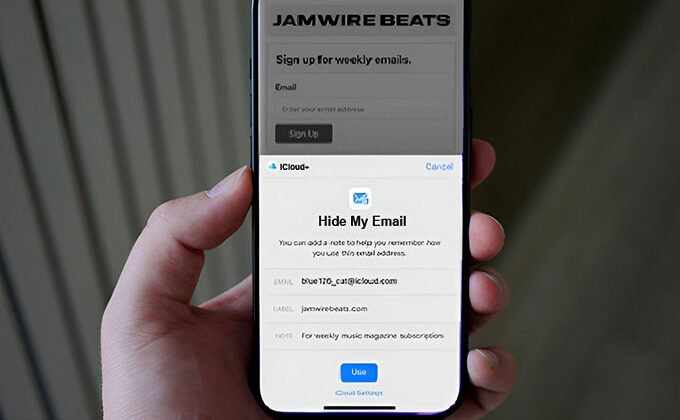

Leave a comment