In the world, a lot of users can do two jobs by using their smartphones. One study revealed that an average of 81% of smartphone users utilize the same smartphone for both professional and personal use. A similar survey found the fact that 87% of companies have their employees utilize smartphones for work. In this digital age, mobile phone hacking is becoming a major issue as cybercriminals discover new ways to exploit security vulnerabilities.
If these numbers are trending either towards the lower or higher side, the security risks remain the same. A smartphone that is loaded with corporate as well as personal information can make for an ideal target. The reason hackers target smartphones is that they’re not always secured that gives the hackers a quick “in” to your personal data and network that you use for your business.
7 Tips to Protect Yourself from Mobile Phone Hacking
In this article, we’ll discuss the most effective methods to protect against mobile phone hacking and including the use of strong passwords, using two-factor authentication, staying away from suspicious hyperlinks, and making sure you keep your app updated.
1. Use Mobile Passwords & Biometrics
The first step is the fundamentals. Secure your phone using fingerprint identification, facial identification or pattern pin is the most basic method of security especially in the case of theft or loss. (Your choices will differ based on the phone the operating system, model and the manufacturer.) You can go one step further for greater security. Protect the accounts on your smartphone with strong passwords. You can also utilize two-factor authentication for the apps that provide it. It increases your security.
Also read: 10 Common Snapchat Scams and How to Prevent Them
2. Use a VPN.
In other words, avoid connecting to Wi-Fi networks that are not secured. A VPN protects your network from hackers and allows you to remain anonymous while using unsecure public networks in cafes, airports, hotels and other similar places. With the help of a VPN connectivity, you’ll be aware that your private information, documents and other activities are safe from being spied on and it’s an excellent feeling considering the volume of business and personal information that we conduct on our phones.
3. Download and install the App from the Official App Stores
Each Google Play and Apple’s App Store has safeguards in place to prevent potentially harmful apps from entering their stores. The majority of malicious apps are discovered outside of app stores. These apps could be running in the background, and expose your personal information like passwords and credit card numbers, and much more. It’s everything you have on your smartphone. Also, if you’re in the App Store, be sure to read the reviews and descriptions for apps before downloading them. Illicit apps and counterfeits may still be found in stores.
4. Backup Your Mobile Data
Backing up your mobile data is an excellent plan for the following reasons. The first reason is that
- First It makes the transition process to a brand new phone simple by transferring the backup information from your old phone to the new device.
- It also ensures that your data is kept with you even if your device is stolen or lost, allowing users to wipe data from your stolen or lost phone and still have a safe backup of the data in the cloud.
Both iPhones and Android phones come with simple methods to back up your phone regularly.
5. Install a Security App
With a large portion of your daily life being on your mobile, installing security software on it can protect you and the things that you keep on your smartphone. Download the security app like McAfee+, Norton Mobile Security and Avast can help keep your data and your shopping and your transactions safe.
6. Avoid Clicking Suspicious Links
Hackers use phishing attacks to trick users into clicking on suspicious links in emails, messages, or social media updates that lead to fake websites designed to steal login credentials, personal data, or install malware onto devices.
7. Lock or Wipe Your Phone
Learn how to lock or wipe your phone remotely. Google, Apple, and other makers provide step-by-step guides to assist users in remotely wiping their phones when the device is gone.













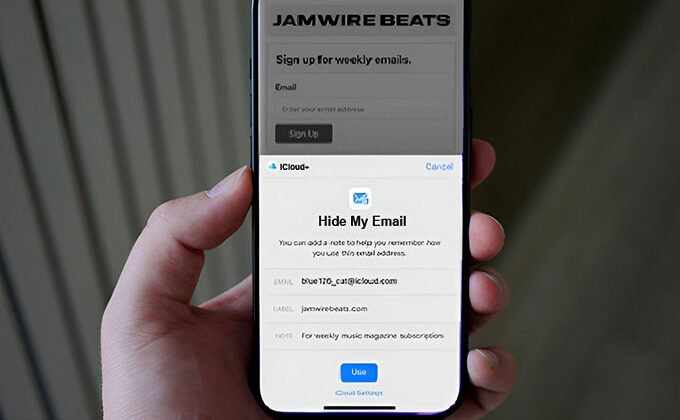

Leave a comment