Cyber Security is a priority for organizations because of the volume of financial records and confidential data that flows into their systems frequently. The constant need for technology to perform almost all tasks has led to the growth of cybercrime. This is the cyber security Tools List, which includes many tools. These are available for free, open-source, or paid. They allow a cybersecurity analyst to keep the company’s data safe and prevent any financial loss.
Type of Cyber Security Tools
Many categories can be broken down into cyber security tools. Below are the categories in which these tools can be classified:
- Penetration testing
- Packet sniffers
- Encryption
- Scanning web vulnerability
- Network defenses
- Network security monitoring
- Detecting network intrusions
Top 15 Cyber Security Tools
1. Kali Linux
Kali Linux is one of the most popular tools in cyber security. This operating system includes a variety of tools that can be used for security auditing, system, and network scanning for vulnerabilities, etc.
This platform has many advantages. It can be used by cyber security professionals with different levels of knowledge, making it an excellent choice for even entry-level professionals. Kali Linux’s tools are easy to use, making it possible for users to check the security of their company’s network systems with just one click.
Also read: A Guide to Security Equipment for Small Business
2. Cain and Abel
Cain and Abel, one of the best cyber security tools available, helps to identify weaknesses in Windows and recover passwords. It allows cyber security professionals to identify weaknesses in password security for various Windows systems.
It has many functions, but the most important is its ability to keep track of VoIP communications and to analyze routing protocols to determine if any data packets have been compromised. This cyber security tool is free and can reveal password boxes, and cached passwords, and be used to force attack encrypted passwords. It can also decode scrambled passwords.
3. Metasploit
Metasploit offers a wide range of tools that can be used to perform penetration testing. It is used by professionals to achieve a variety of security goals, including discovering vulnerabilities in systems and networks, developing strategies to improve cyber security defenses, and many other things.
Metasploit allows experts to assess the security of web-based and online applications, servers, networks, and other systems. This software has many advantages, including the ability to detect and fix any weaknesses and provide top-notch security all day.
4. John the Ripper
John the Ripper is used by security experts to check the strength of passwords. Its unique design allows for the detection of weak passwords that could pose security risks to a system. It was initially designed only for the UNIX platform. However, the new versions make it compatible with other operating systems such as DOS and Windows.
John the Ripper searches complex ciphers and encrypted login credentials to find weak passwords. This tool is constantly updated to ensure that it provides accurate results in penetration testing. This tool is a great choice for cyber security professionals to improve password security.
5. Wireshark
Wireshark used to be called Ethereal. The console is the basis of this tool, which is one of the most powerful tools for cyber security. It’s a packet sniffer tool that allows professionals to analyze network protocols in real-time and sniff networks for vulnerabilities. It also collects information about network traffic levels.
This tool is used by cyber security professionals to store data packets and to identify the characteristics and behavior of each packet. This information is useful in identifying weaknesses in network security. It simply monitors the network packets and displays them in a usable format. It is one of the most popular open-source cyber security tools.
6. Nikto
Nikto is an open-source software tool for cyber security, that is used to identify vulnerabilities on the internet and take the necessary steps. This tool is used by professionals to identify and manage web vulnerabilities. Nikto’s database contains approximately 6,400 different types of security threats. This database contains threat data that can be used in conjunction with the web vulnerability scan results. This scan includes both web servers and networks.
This tool is constantly updated, so users can easily identify new web vulnerabilities. A variety of plugins are also created frequently to ensure they work with different systems.
7. Tcpdump
Tcpdump can be used to sniff packets on networks. It allows you to monitor and log TCP/IP traffic being shared over a network. This command-based software tool analyses the traffic and the network through which it is sent. This tool also tests network security by segregating TCP/IP traffic received via the Internet. Tcpdump can also define the contents of network traffic packets.
8. KisMAC
KisMAC was specifically designed to provide wireless network security for MAC operating systems. This network-defined tool offers many high-end features and is intended to be used only by professionals in the field. It may not be the right tool for security professionals and freshers.
KisMAC scans wireless networks supported by Wi-Fi cards like Airport. To crack WEP and WPA keys, it uses brute force, weak scheduling, exploiting flaws, and other similar techniques. Experts can crack them and it indicates that the keys may not be secure enough to make the network susceptible to cyberattacks.
9. NetStumbler
NetStumbler, a popular cyber security tool for Windows-based systems, is available. It allows IT professionals and cyber security specialists to identify open network ports. This tool is very useful for wardriving. It is optimized to run on Windows and has no source code allocations. If you are looking for open-source ports to your network, It uses WAP-seeking techniques that are not available in cyber security. This has made it a popular tool for network defense.
10. Splunk
Splunk is a system safety tool that’s well-known for its speed and versatility. Splunk is a powerful tool for monitoring network security. Splunk can be used to perform real-time network analysis and historical searches to find threat data. The user-friendly tool comes with a single interface. Along with many functionalities and techniques that aid in the search for the required information.
It’s a comprehensive system security tool. It can also be used to store, index, and gather data in repositories to create real-time alerts and reports, visualizations, and graphs.
Also read: Top 10 Firewall Software
11. Forcepoint
Forcepoint is a security tool that is designed primarily for cloud users. It allows experts to modify SD-Wan to limit access to certain resource data. They can also block intrusions or exploit vulnerabilities.
Network administrators can use this tool to quickly detect and prevent malicious acts within a network. Forcepoint has a significant advantage over other tools in that it can track problems and allow users to apply the necessary techniques to fix them later. It blocks or warns cloud servers that could pose security threats to the system. This is one of the key functions of the cloud. It also offers high levels of security for other applications that store large amounts of data.
12. Aircrack-ng
This tool includes many methods that can be used to analyze Wi-Fi security vulnerabilities. Aircrack-ng is used by experts to collect data packets that are connected over a network in order to perform continuous monitoring. It also allows cyber security professionals to use its functions for exporting these data packets into understandable text files that can be used in various security assessments.
Aircrack-ng supports capture and injection, which are essential for evaluating network card performance. It also cracks WEP and WPAPK keys to test their reliability and help organizations understand the strength and weaknesses of the network. This tool is a great way to increase and improve network security in an organization.
13. Nexpose
Nexpose provides security professionals with real-time functionality to help them scan and manage vulnerabilities in their on-premises systems. It allows security professionals to scan the system and identify weaknesses and then use that information to minimize potential attacks.
Nexpose also provides a live view of network activity to security teams. It updates its database frequently to ensure it is able to adapt to different threat environments in software or data. Professionals in cyber security can also use Nexpose for assigning risk scores to weaknesses found, creating a priority checklist based on the security level.
14. Nagios
Nagios allows security professionals and administrators to monitor multiple networks such as NNTP/POP3, SMTP/HTTP, ICMP, HTTP, ICMP, SMTP, HTTP, ICMP, and many others. It monitors all connected hosts and systems in real-time. It will notify the network immediately if it detects a security problem or intrusion. It sends an alert to users to warn them of the same. Users have the choice to select the notification alerts they wish to receive. They want the things they desire, and they don’t.
15. KeePass
KeePass is used by IT Security professionals for identity management. Users can use it to create a master password that allows them to access all their accounts used for work. It is convenient and secure, giving it an advantage over other cyber security tools for identity management.
Incorrect password management can lead to numerous system and network breaches. KeePass eliminates this possibility. This software can be used in offices and companies to help security professionals identify potential risks due to human factors.













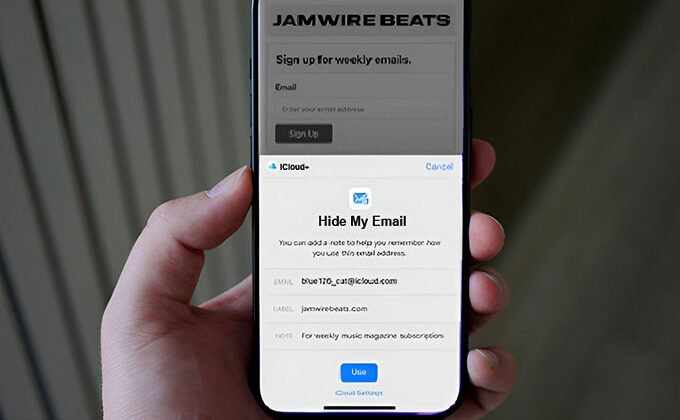

Leave a comment