The management of complex projects requires managing tight deadlines, co-ordinating team members, and aligning work to achieve organizational goals. Without a clearly defined plan confusion, miscommunication or resource conflicts and delays can stall progress and affect results.
A master schedule addresses the issues with an organized roadmap that links the tasks, milestones, and resources. It gives a broad overview, allowing project managers to keep track of durations, find the potential bottlenecks, and maintain open communication. This helps teams stay focused on common goals and provides satisfaction when goals are accomplished.
Master schedules help save time by organising workflows and facilitating collaboration between teams. Utilizing work management tools, teams can consolidate project information, develop adaptable plans, and keep their focus on delivering results. This guide will cover everything you should learn about master schedules, how to create and efficiently improve and manage projects of all sizes.
What is a Master Schedule?
A Master schedule is a high-level plan that outlines the most important projects, milestones, and resources within a set of tasks or projects. It is an important reference point that combines smaller schedules, such as team workflows or resource plans, into a clear and unifying structure.
A well-structured master schedule assures coordination among the team and keeps everyone focused on the goals of the project overall.
Key Features of A Master Schedule
- High-level milestones and deliverables: Set up significant checkpoints to monitor progress and ensure projects are on track with the organizational objectives.
- Cross-functional task dependencies: Define the way tasks cross teams to prevent conflicts and ensure smooth operation.
- Timelines for each stage of an project: Clearly outline the dates for start and ending to facilitate more efficient collaboration and implementation.
Example Use Cases of a Master Schedule
Product launches :
- Plan the process to launch the new product on the market by coordinating efforts among production, design and marketing teams.
- Keep track of major milestones, such as deadlines for production, campaigns for products and launch events to ensure a consistent flow in managing projects.
Building projects:
- Assist engineers, architects, and contractors in meeting the deadlines for permits, deliveries of materials, and construction phases.
- Incorporate schedules for subcontractors into a central plan to enhance communication and ensure that project milestones are met.
- A master schedule blends an organized breakdown structure and well-defined timelines, assisting teams manage the dynamics of work groups and to align with organizational and project objectives.
Benefits of Using A Master Schedule
- Aligns teams and key stakeholders: Offers a transparent overview of the project’s activities, assisting everyone to stay focused on common objectives.
- Improves planning: Clear task sequences and timelines help with resource allocation and lessen the amount of time.
- Encourages accountability: Teams can see how their contribution to the project’s overall goals encourages collaboration and constant advancement.
In large-scale projects the master plan keeps projects organized, adjusts to changes, and helps ensure efficient workflows that help achieve objectives of the project.
Also read: The Ultimate Guide to Enterprise Planning for Business Growth
Challenges of Using A Master Schedule
- Unorganized workflows: Overlapping tasks and shifting priorities can lead to confusion and delay.
- Missed deadlines due to unclear dependencies: Insufficient visibility into task-related relationships can slow progress.
- Resource bottlenecks: Misaligned schedules may leave team members working too much while others are not being utilized.
What Should a Master Schedule Include?
A well-organized master schedule will clarify each step of a plan, which improves the execution and flexibility. These are the essential components to consider:
- Tasks and subtasks that have deadlines, dependencies and timelines: Break the project into smaller chunks and create the task sequences in order to organize workflows effectively.
- Important milestones and deadlines: Note major milestones and checkpoints to keep track of progress and ensure that the project is moving forward.
- Responsibilities assigned (teams, budgets, and tools): Allocate resources in a way that supports every task and eliminates bottlenecks.
- Deliverables with anticipated completion dates: Define clearly the requirements for completion and when, while ensuring accountability.
- Risk mitigation strategies and contingency buffer: prepare for possible challenges and add an extra period to handle unforeseen delays.
- Cross-functional dependency: Define interdependent tasks for teams to enhance cooperation and keep progress going.
- Visualization of plans for projects: Tools such as Gantt charts or calendars for managing projects provide an organized, clear view of durations for projects and milestones, and task connections.
How to Create A Project Master Schedule
Creating a reliable schedule for your project is easier when the process is broken down into manageable steps. This method helps keep the project in order and on track.
Set your goals and project scope
Establish the objectives, purpose and the extent of the work. Meet with stakeholders to establish expectations regarding project deliverables, timelines and the results. This will guide the calendar of project management and provides a clear direction to the timetable.
Create tasks and dependencies
Divide the project into smaller pieces and determine the ways they are connected. Establish task dependencies so that the flow of work is logical, which reduces the time. The most important tasks — those that directly impact timelines– and prioritized their importance to ensure that they are moving consistently.
Assign resources strategically
Be sure to plan the allocation of resources with care by assigning the team, members and budgets to projects according to their requirements. Utilize tools for project management to understand the work load and avoid overloading or under-utilizing team members. Set aside buffer time for handling any potential bottlenecks or sudden changes to the status of your project.
Create your timeline
Set dates for start and finish for milestones, tasks, and deliverables. A well-organized schedule keeps everyone on track and helps minimize disruptions. Include buffer times to adjust to changes in priority or unexpected issues.
Use the right tools
Project management tools help you schedule your time more efficiently. Find tools that provide:
- Visualization of project plans: Gantt charts, timelines, and other graphs offer an organized, clear view of progress.
- Automation: automates updates and reduces mistakes made by hand to save time.
- Dashboards: Live updates keep all stakeholders updated and in sync.
Check and adjust frequently
Schedules must change as per the development of the project. Reviewing weekly or biweekly reviews helps keep timelines up to date and aligned with shifting priorities. Update the schedule regularly to reflect any changes in the status of the project and to ensure that there is a clear flow of communication throughout the entire team.
By following these steps, you can create an evolving master schedule that enables flexible planning and assists in managing different kinds of projects efficiently.
Also read: Top 10 Free Digital Planner Apps in 2025
3 Ways To Use a Master Schedule Effectively
A master schedule is more useful when it is frequently updated and shared with the stakeholders. These suggestions will help organize your schedule and keep it current:
Set regular reviews
Create weekly or monthly updates to ensure that you’re on top of the development in your work. The schedules should be centrally updated and easily accessible to everyone involved, which makes it simple to keep track of developments and be updated at all stages of the project.
Automated updates
Utilize project management tools that have automation capabilities to streamline the amount of manual work required and to adjust plans dynamically. Automated updates allow you to synchronize your related tasks, reveal possible bottlenecks, and ensure the timelines are in sync without having to be constantly rechecked. This reduces time and ensures that the schedules are updated regularly.
Communicate clearly
The responsibility for milestones and tasks to particular groups or individuals to prevent confusion. Utilize visual dashboards or summaries to present clear and transparent information about project development, allowing all participants to see how their efforts are incorporated into the overall picture. Communication is crystal clear and makes sure that all parties are focused on the common project objectives.
Maintaining your schedule up-to-date by automating processes and distributing updates regularly will help you create a successful master plan that enables an efficient execution and a sense of satisfaction across the whole team.
How a Master Schedule Enhances Effective Project Management
An effective master schedule is effective provides the structure needed to plan work, coordinate teams, and ensure that the focus remains on the goals of the project. Consolidating timelines and tasks helps to make collaboration easier and the execution more reliable.
The main advantages are:
- Resource allocation: Assigns tasks based upon skills and availability, thus reducing the time due to inefficiency.
- Team alignment: Provides an outline so that everyone is aware of their roles and how their contributions to the overall project.
- Risk management: It identifies task dependencies and possible conflicts and allows teams to deal with these issues early.
- Time savings: Centralizes the project’s information to cut out unnecessary back-andforth communication that allows teams to focus on their work.
A well-managed master schedule also tracks the progress toward milestones, and shows how each step helps to achieve the overall goal. This transparency aids in planning, execution and coordination among teams.
Summing Up
A master schedule can help manage complex projects by combining deadlines and tasks, and resources into an organized arrangement. It offers a broad picture of the activities involved in a project and helps teams identify potential bottlenecks and make the necessary changes. By centralizing updates and enhancing the communication between teams, master calendars create a feeling of satisfaction among all participants if milestones are reached.











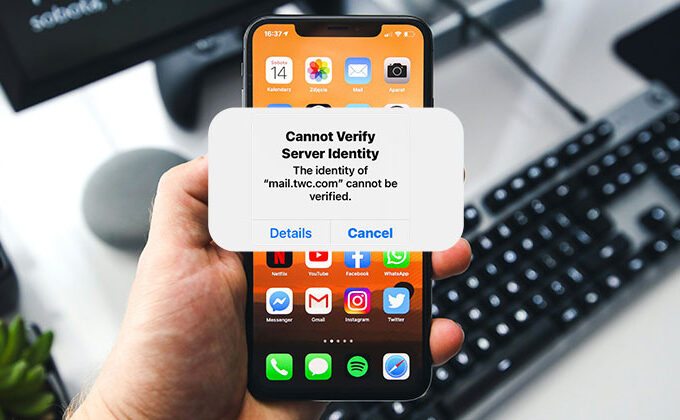


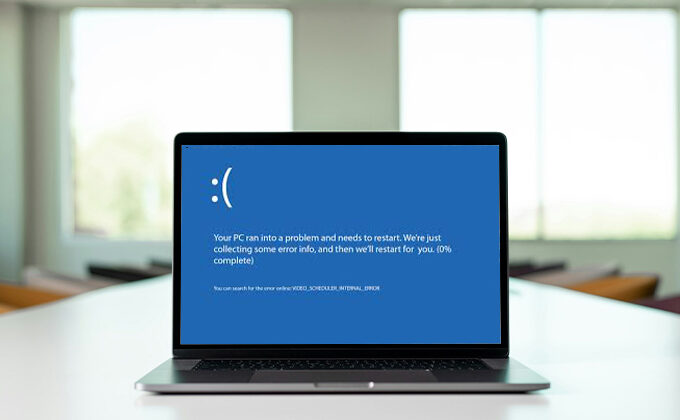
Leave a comment