Organizations operating in today’s fast-moving digital environment demand more than traditional methods to move files between systems, teams or even countries. While basic tools like FTP or email attachments were once sufficient, they no longer meet modern enterprises’ security, speed, and scalability requirements. That is where Advanced File Transfer comes into play.
Installing advanced file transfer systems can vastly increase operational efficiencies and data protection within an organization, giving your employees better tools for handling confidential business files, financial records, or customer info.
In this blog, we’ll take an in-depth look at advanced file transfers, what they are, why they matter, and how to implement them within an organization.
What is Advanced File Transfer?
Advanced File Transfer refers to secure, automated systems designed to move files securely between people or systems, typically with policies in place governing these transfers.
Advanced systems boast features like end-to-end encryption, compliance tracking, audit logs, automation capabilities and error recovery that go far beyond traditional methods.
Key Characteristics of Advanced File Transfer:
- Encryption and Security: Integrated encryption technology provides end-to-end encryption (in transit and at rest).
- Automation: Program transfers and automates workflows
- Compliance Support: Adhere to industry standards such as GDPR, HIPAA, SOX, etc.
- Monitoring and Alerts: Real-time tracking, audit trails, and failure alerts.
- Scalability: Scale effortlessly as volume or complexity increases
Why Basic File Transfer Methods Are No Longer Enough
Traditional file transfer methods FTP, email attachments, or USB drives, have significant drawbacks. They impose considerable constraints.
- Security Risks: Unencrypted transfers expose sensitive data.
- No Visibility: No tracking or audit trails to demonstrate compliance.
- Manual Processes: Higher risk of human errors.
- Scalability Issues: Unable to support large files or high-volume transfer requirements.
Businesses are increasingly finding it challenging to ensure secure and efficient data flows as their operations expand into digital realms.
Also read: Protect Your Privacy with Anon Vault: A Secure Storage Solution
Benefits of Implementing Advanced File Transfer
1. Increased Data Security
Advanced systems offer greater data protection with encryption protocols such as AES and TLS and support for secure protocols like SFTP, FTPS, and HTTPS; all this ensures files remain safe during transmission and storage.
2. Regulatory Compliance
Healthcare and finance are highly regulated industries. Advanced file transfer systems contain tools specifically tailored for these environments that help meet HIPAA, PCI-DSS, GDPR and other compliance regulations.
3. Automation and Efficiency
Automate file transfers, automate repetitive tasks, and shorten turnaround time by scheduling file transfers with automated services or automating them manually yourself.
4. Real-Time Monitoring and Reporting
Gain full insight into each file movement using real-time dashboards, alerts, and logs that give complete transparency. Troubleshoot issues before they escalate!
Improved Collaboration Across Teams
Share large files securely across departments or with external partners regardless of their location or system setup, regardless of file size and security settings.
What to Look for in an Advanced File Transfer Solution
Finding an advanced file transfer solution should fit seamlessly into your organization’s operations and needs, so here are the essential features you should prioritize:
- End-to-End Encryption (AES-256, TLS 1.2+)
- Automated Scheduling and Triggers
- Role-Based Access Control
- Detailed Audit Trails
- Large File Handling
- Support for Cloud and Hybrid Environments
- Compliance Certification (e.g., SOC 2 and ISO 27001)
Popular Managed File Transfer (MFT) tools supporting advanced file transfers include GoAnywhere MFT, Globalscape EFT, IBM Sterling Files Transfer Agent (SFTA), MOVEit and Axway.
Use Cases: Where Advanced File Transfers Make a Difference
1. Healthcare
Utilize advanced file transfer systems to securely share patient records, imaging studies and insurance documents between departments or external providers while adhering to HIPAA requirements.
2. Finance
Banks and fintech firms depend on secure file transfer solutions such as PCI-DSS for daily reports, customer data transfer and audit log storage while adhering to PCI-DSS and SOX regulations.
3. E-commerce
The largest retailers utilize advanced file transfers to synchronize inventory data, share vendor documents, and process transactional records between systems.
4. Government
Agencies handle classified information and must adhere to strict security protocols. MFT solutions ensure the safe delivery of sensitive files internally and externally.
5. Media and Entertainment
Production studios routinely transfer large media files. Advanced file transfer solutions help production studios ensure this delivery service.
How to Implement Advanced File Transfers in Your Organization
Step 1: Assess Your File Transfer Environment
Beginning by taking inventory of existing tools, protocols, and workflows. Assess where there may be gaps regarding security, performance or compliance issues.
Step 2: Define Business Requirements
What files will be transferred, who is involved and whether real-time delivery or batch processing will be needed, in addition to any compliance needs?
Step 3: Choose the Right MFT or Advanced File Transfer Solution
Evaluate tools based on your requirements. Prioritize:
- Security features
- Compliance capabilities
- Integration support (APIs, cloud connectors)
- Scalability
Step 4: Integrating With Existing Systems
Connect the new system seamlessly with existing infrastructure (ERP, CRM, cloud storage or databases) for seamless file movement.
Step 5: Test, Monitor, and Train
Begin testing the system while monitoring results and training your team on using those insights to optimize file transfer policies and workflows.
Also read: A Beginner’s Guide to Data Execution Prevention
Advanced File Transfer vs. Traditional MFT: What’s the Difference?
Even though Managed File Transfer (MFT) and Advanced File Transfers are commonly used interchangeably, there is one subtle distinction.
MFT stands for Managed File Transfer Platform or Software, which securely and reliably handles file transfers.
Advanced File Transfer goes beyond MFT by including modern cloud-native platforms, zero-trust architectures, and AI-powered automation for intelligent decision-making.
Advanced file transfers represent the next evolution of traditional MFT, equipping organizations to address emerging challenges such as hybrid cloud environments, zero-day threats, and real-time analytics.
Best Practices for Secure and Efficient File Transfers
To maximize the advantages of advanced file transfers, heed these best practices:
- Utilize Strong Authentication: Enable multi-factor authentication (MFA) for all users.
- Segment Permissions: Utilize role-based access control measures to restrict unwarranted access.
- Encrypt Everything: Use encryption when sending or storing files, both during transfer and at rest.
- Set Expiry Dates: Automatically remove links or access after a predefined period has elapsed.
- Monitor and Audit: Regularly review logs and alerts for any unusual activities.
Conclusion
Advanced File Transfers provide an efficient, scalable, and compliant means of moving data securely within an organization, providing enhanced security, automation, and visibility alongside full visibility and compliance, making the benefits clear to see.
Don’t wait for a data breach or compliance audit before investing in file transfer solutions to upgrade your digital infrastructure. Start exploring options now so you don’t risk upending it later on!













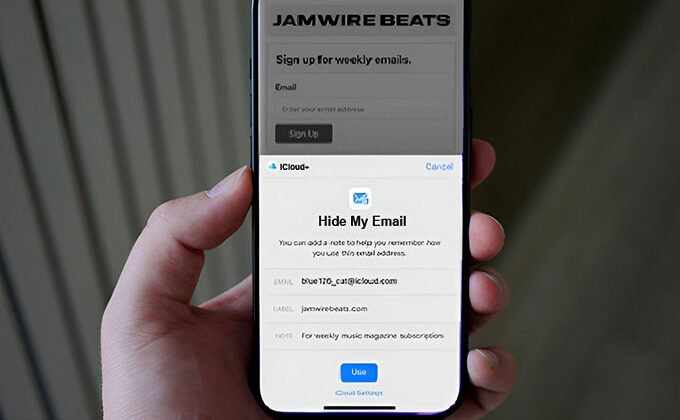

Leave a comment