Slow WiFi speeds may become frustratingly irritating, but there are ways to address them. Optimizing your signal strength might simply require upgrading or moving your router. Here are the primary causes behind why is my Wi-Fi so slow and how you can easily increase its signal strength.
Why Is My Wi-Fi So Slow?
Internet speed is of critical importance online, and slow WiFi can be frustratingly inconvenient when streaming, working, or simply browsing. Even the most dependable services don’t guarantee fast internet connections all the time.
Understanding what’s causing your Wi-Fi to slow down and the best methods to fix it requires an understanding of its nature and operation. Wi-Fi technology enables devices to communicate with the Internet wirelessly, typically through a wireless router. Its range, performance, and effectiveness vary by device and use case.
Common Reasons for slow Wi-Fi include:
- Weak signal strength due to walls, floors, or distance.
- Network congestion from too many connected devices.
- Channel interference from overlapping Wi-Fi networks.
- Poor router placement is blocking even signal distribution.
- Outdated hardware or firmware is limiting performance.
Also read: Top 10 Free WiFi Calling Apps: Make Calls Without a Phone Plan
How to Fix a Slow Wi-Fi Network
1. Diagnose the cause of the slowdown
Before you start your proceedings, you must decide if the internet slowdown could be caused by a local problem or your internet service provider. You can check an internet speed test application on both your Android and iOS devices, and then compare the results to the speeds offered by your service provider.
2. Restart Your Router
Modern routers are tiny computers that have extremely sophisticated operating systems, which are certain to be stuffed with some or all of the serious bugs that can cause various performance issues. Disconnect and wait thirty seconds before reconnecting your router to achieve a full reset of settings. Restarting the router often provides sufficient relief from unstable conditions and restores regular operations. This quick solution may explain why is my Wi-Fi so slow and resolve many other problems quickly and effectively.
3. Change Wi-Fi Channels
Use tools to identify overcrowded channels within your region and choose non-overlapping Wi-Fi channels to minimise interference and speed issues. alternatively, if an ideal channel cannot be found, then select one with fewer people using it instead.
4. Move Closer to the Router
Are you asking, Why is my Wi-Fi so Slow?, Distance may be to blame. Wi-Fi signals deteriorate through walls, floors, and furniture as they pass through them. eventually becoming less reliable over time. Moving closer to your router can increase both its speed and stability. Positioning it centrally or elevated away from corners or basements will give the best signal. Even moving a few meters closer can have an immediate, impactful change on its signal strength.
5. Update Firmware and Drivers
Outdated firmware or network drivers can limit Wi-Fi performance. Check your router’s firmware updates through its admin settings and update your device’s network drivers. Keeping them current ensures compatibility with modern standards, improves stability, and fixes bugs that may cause slow speeds.
6. Limit Connected Devices
Too many devices sharing your network can clog it, decreasing bandwidth. Watching, gaming, or downloading from multiple devices simultaneously can severely degrade Wi-Fi connections. Disconnect devices that are no longer in use and prioritize bandwidth-hogging activities in terms of priority and efficiency. Limiting active devices ensures smoother streaming and quicker downloads, potentially alleviating one cause of why is my Wi-Fi so slow.
Also read: WiFi Booster vs WiFi Extender (2025): Which One Improves Your Signal Better?
7. Scan for Malware
Malware and background apps can eat into bandwidth usage without notice, significantly slowing it down. Run an antivirus scan to identify and delete viruses or any unnecessary programs on devices. Keeping devices clean not only improves speed but also protects your personal data.
8. Upgrade Your Router
If your Wi-Fi signal has become consistently slow, upgrading could be the answer. Older routers may not support modern standards like Wi-Fi 6. A dual-band or mesh router could improve coverage while simultaneously decreasing dead zones and providing faster performance to multiple devices. effectively answering why is my Wi-Fi so slow?.
Conclusion
Slow Wi-Fi speeds are one of the most exasperating issues users must contend with regularly when connected to the internet. However, learning how to fix slow Wi-Fi issues is possible when using strategies from this article and an experienced wireless network analyzer.
FAQs: Why is my Wi-Fi so slow
How can I make my Wi-Fi faster?
Move closer to your router, limit connected devices, reduce interference, restart your router, update firmware, or upgrade your router.
Does malware affect Wi-Fi speed?
Yes, malware or background apps can consume bandwidth and slow down your internet. Running a full antivirus scan can help.
Can restarting the router improve Wi-Fi speed?
Yes, restarting your router and modem clears temporary glitches and refreshes the connection, often improving performance.
Can too many devices slow down Wi-Fi?
Yes, multiple devices streaming, gaming, or downloading simultaneously can consume bandwidth and reduce speed.
Can my ISP affect Wi-Fi speed?
Yes, internet speed can be limited by your ISP, network congestion, or outages, even if your home setup is optimized.











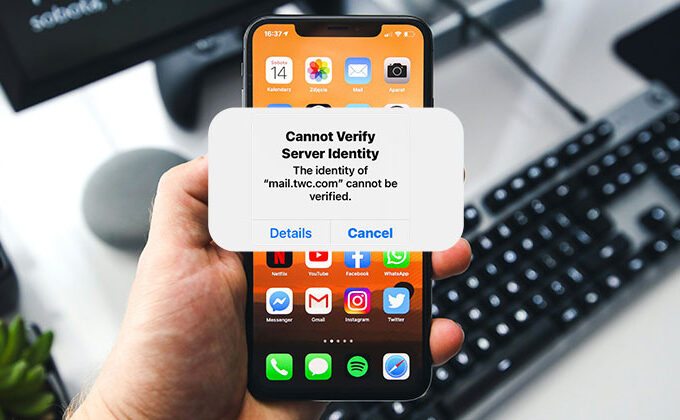


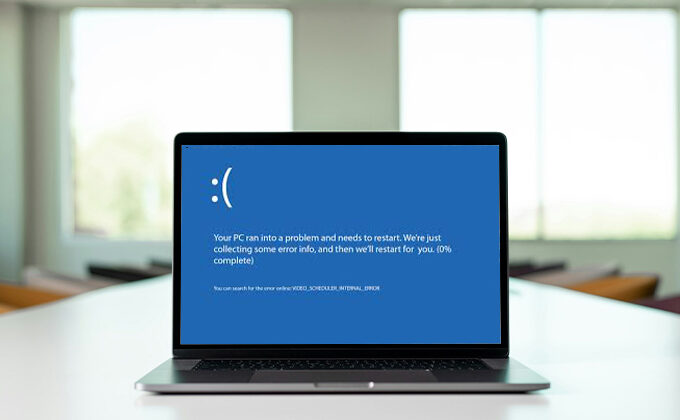
Leave a comment