What is a security key? What kinds of network security keys are available? What is the best way to find the network security key for your PC? This article will provide you with the complete instructions on how to find network security key.
What Is a Network Security Key?
If you’re outside the technical industries and are uncertain about the network security key, you may not be sure what a network security key is. So, what exactly is the definition of a network security key?
Network security keys, sometimes referred to as WiFi passwords, are a type of network password or passphrase, in the form of a digital, physical signature, or biometric data that can be used to gain access to the wireless devices that users want to connect to.
The network security key ensures a secure connection between the client and the server network, or wireless devices such as routers, that can safeguard the network and the devices from unauthorized access.
Additionally, there are many types of network security keys.
Different Types of Network Security Keys
In this section, we will explain the various kinds of network security keys. In general, there are three types of network security keys, which include WPA, WEP, and WPA and WPA2. In this article, we will go over them one at a time.
WEP
The WEP key is a secure passcode for WiFi-enabled devices. The WEP key lets devices connected to the Internet communicate encrypted messages to one another, while also preventing the messages from being easily decrypted and read by anyone else.
WEP is comprised of numbers ranging from 0 through 9 and letters from A-F. Based on the run WEP version, the recommended length of the WEP key may be 10, 26, or 58 characters. The WEP key to secure the network is generated automatically to facilitate use. If not, a few websites will offer you a random network security key WEP, which can be difficult to determine.
WPA
WPA and WPA2 are more secure than WEP. The security key for networks is WPA. WPA is protected by a password or passphrase, which you can obtain from the network’s owner. If you have an internet router in your home, it may display your WPA username on one outside of the router.
In general, when using this type of network, the owner can reset the WPA key to whatever password or passphrase they prefer.
WPA2
WPA2 has more security than WPA due to the use of the AES algorithm, which is more modern, more efficient, and sophisticated than the previous.
WP2 is the preferred version for companies, as they tend to have higher security standards. However, be aware that WPA2 requires hardware with greater processing capabilities.
After having a thorough understanding of the various kinds of network security keys, do you know how to find the network security key on Windows 10?
Also read: 7 Best Server Antivirus Software for Windows Server
How to Find My Network Security Key?
In this article, we will demonstrate how to find the network security key in Windows 10, macOS, and Android Devices.
1. Windows 10
Now, here is the tutorial.
- Open Control Panel.
- Then choose Network and Sharing Center.
- Click on the name of your WiFi network.
- Then choose the Wireless Properties button.
- Navigate to the Security tab.
- Then check the box Show Characters to show your network security key.
2. Mac:
Open Keychain Access → Search for Wi-Fi network → Show password.
3. Android Devices:
Go to Settings → Network & Internet → Wi-Fi → Tap your network → Advanced → View password
Final Remarks
Network Security Keys provide your first line of defense against cyber threats and unwelcome access. Employing strong keys that adhere to best security practices helps safeguard data, devices, and internet connections against attacks or intrusion.













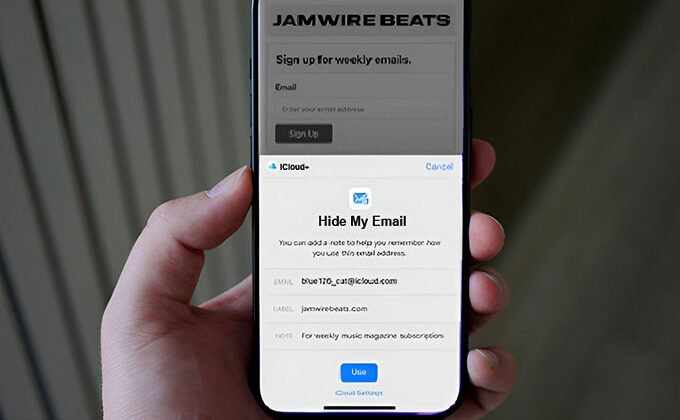

Leave a comment