Although there a two native Windows Media Player and QuickTime Player to aid in the playback of MP4 video files with Windows 10 and Mac computers, a lot of users want to download an alternative MP4 player with a compact user interface that is robust and has practical features. Because the market is flooded with all types of MP4 video player software, it can be difficult to pick a single software that you truly require. Therefore, we’ve taken care of the task for you. Here is a list of the top MP4 player software for Windows 10/8/7 & Mac based on user and editors’ reviews and votes, and our own playback experience. Choose the one that you prefer the most.
10 Best MP4 Players for Windows & Mac
1. Media Player (Free)
Media Player is Microsoft’s brand-new default audio and video player for Windows 11 PC. It was developed to be a replacement for Groove Music and Windows Media Player to play music, videos and music and movies with improved performance. It’s a pro when it comes to playing FLAC, AAC, WMA, and ALAC audio files, with simultaneous 5.1 and 7.1 surround sound.
For MP4 video playback, it allows browsing and managing, and viewing local videos. You can also specify where to find the video files on your computer to play via the app’s settings. Apart from MP4 video playback, the player is currently able to play MOV, M4V, ASF, WMV, AVI, M2TS, 3GP, MKV, 3G2, WebM (VP8 and VP9), OGG, and WebM file formats that are up to 4K.
Pros
- Supports video formats up to 4K
- Customizable playback and audio settings
- Cast MP4s to smart TVs
Cons
- Windows 11 only
- No 8K or 360° video support
- Needs extra extensions for H.265/AV1
Also read: 10 Best Kodi Addons for Streaming Movies and TV Shows
2. Windows Media Player
Although Microsoft stopped using this program to serve as the default media player on Windows and replaced it with a named Media Player for Windows 11, you can still utilize the program that is pre-installed across every version of Windows to play a variety of media files. After years of development, the most current version of Windows Media Player 12 Windows Media Player 12 now plays almost all of the of the most popular formats for file playback including MP4 MOV MKV, WMV AVI, ASF, H.264, 3GP, WMA, ACVHD (.mts, .m2ts), WebM VP9, MP3, ALAC, AAC, etc. If you have an AV1 and HEVC video extensions installed and enabled, even play AV1 and HEVC video files can play.
Beyond being an MP4 player, this fulfills different needs for you. For instance, you can use this to play local video streaming files, DVDs, or DLNA cast movies from your PC or TV. Additionally, you can alter the settings yourself to alter the playback speed, including speeding forward and slowing down.
Windows Media Player is always the most popular MP4 player that Windows users can use to enjoy MP4 video formats. All popular MP4 codecs are supported by this media player, and the latest MP4 codecs are easy to use with a few third-party tools.
Pros
- Built-in MP4 support on Windows 7/8
- DLNA streaming to smart TVs
- Media Guide with playlists & CD info
Cons
- No support for ProRes/VP9 MP4s
- Needs extensions for AV1/HEVC
- Performance issues with high-resolution videos
3. 5KPlayer
5KPlayer is a comprehensive free MP4 player software that runs on Microsoft Windows/10/11 and Mac, and is renowned for its capability to play MP4 video files that have crisp images and hi-fi sound. It has a simple, yet elegant appearance, and it provides simple operations so that novices can swiftly discover how to use an MP4 video on a computer. Inbuilt with all MP4 audio and video codecs, it fully supports MPEG-4 and H.264 with HD 1080p quality, and even HEVC 4K/8K video coding. It’s top of the line because it provides you with an unrestricted and hygienic performance, free of spyware, adware, or other malware.
Apart from video playback, other highlights of 5KPlayer include the capability to take videos and download them from more than 300 sites, such as YouTube, Vimeo, and Facebook. Additionally, it has AirPlay along with DLNA assistance, which allows users to stream videos from a smaller screen to a larger screen.
Pros
- Wide codec support for MP4s
- Customizable playback & subtitle options
- DLNA sharing to smart TVs
- Smooth 4K (30fps) playback with hardware acceleration
Cons
- Choppy at 4K 60fps/120fps
- High CPU usage in the background
- HDR playback may show washed-out colors
4. MP4 Player (Free)
MP4 Player developed by Tomabo is able to play MP4 audio files directly on a Windows 10 machine anytime without the requirement of converting first. It’s a simple and user-friendly Windows multimedia player that is able to play all popular video formats (H.264 MP4, WebM FLV, MKV MOV, WMV, AVI, and 3GP) and all the well-known audio formats (MP3 AAC, OGG, AC3). Drag and drop audio or video files into Windows Explorer to play with them. In addition, the feature of file association allows you to double-click any audio or video file to play it.
In addition to the basic playback capabilities, MP4 Player by Tomabo offers a variety of more advanced features that allow users to alter audio and video settings, take screenshots, or even convert MP4 documents to various formats. It also allows the playback of videos in full-screen mode, and gives users the possibility to play and loop videos.
The software also comes with subtitle support, which allows users to insert subtitles to the MP4 videos they have uploaded in a variety of languages. Users can alter their size, colors, and font of subtitles to meet their needs.
Pros
- Supports all major video formats: MP4, WebM, FLV, MKV, WMV, MOV, AVI, 3GP.
- Handles popular audio formats too: MP3, AAC, OGG, AC3.
- Smooth video playback, even in 4K resolution.
- Let’s you create playlists — even add entire folders in one go.
- Thumbnail previews for quick and easy video browsing.
- Bonus features: zoom (0.5x/1x/2x), full-screen mode, progress control, and volume control.
- Basic video/audio filters like rotate, flip, grayscale, and negate.
Cons
- Full license costs $29.99/year.
- One license key works on only one computer.
- The “Open from URL” feature is unreliable and often fails.
5. PotPlayer (Free)
PotPlayer is an audio and video player for Windows 10 that allows users to play a range of formats for media, such as audio and video files, including Blu-rays and DVDs.
Since it is a relatively new multimedia player, PotPlayer can offer advantages over MP4 media players like the support for more formats of files and excellent GPU hardware decoding powered with DXVA, Nvidia CUDA, and Intel QuickSync, and so on. These make PotPlayer perfect for playing 4K (HEVC/H.264) videos with no glitches or stuttering in Windows 10.
Additionally, modern features comprise the capability to modify audio and video settings and include subtitles to videos, capture screenshots, sharpen videos, and cut down on noise. It also supports a variety of playback options such as large-screen, thumbnail view, and playlist playback. The program also comes with an array of options for customization that allow users to customize their experience using the player.
Pros
- Smooth 4K/8K MP4 playback with hardware acceleration.
- Supports subtitles (SMI, SRT, ASS, SSA).
- Built-in OpenCodec for easy codec use.
- Customizable playback (preview, bookmarks, fullscreen).
Cons
- Complex settings for beginners.
- Occasional playback issues (sound, subtitles, colors).
- No Mac support.
6. KMPlayer (Free)
KMPlayer is an MP4 player for multimedia players on Windows and Mac that enables users to play media in many formats audio and video files, in addition to Blu-rays and DVDs. It is created in partnership with Pandora TV, a South Korean streaming video company.
In addition to playback features, KMPlayer also features some advanced features, like the capability to modify audio and video settings and add subtitles to videos, and make screen images. Additionally, it offers a selection of tools for processing video, like as blurring well as noise reduction, and deinterlacing.
KMPlayer is a great alternative to use to play MP4 videos in a variety of playback options, such as full-screen mode, thumbnail previews, and playlist playback. It also comes with an array of options for customization, which allow users to customize their experience using the player.
Pros
- Plays MP4 up to 8K & 60FPS with hardware acceleration.
- Supports multiple subtitle formats (SMI, ASS, SRT, SUB, TXT, etc.).
- Capture screen & audio during playback.
- Advanced settings: noise reduction, rotation, bookmarks, sync tools.
Cons
- High CPU usage with 4K MP4 videos.
- Annoying ads & pop-ups in the interface.
- Mac version is still in unstable beta.
- Installer includes extra bundled software.
7. RealPlayer
Created by RealNetworks, a software company based in Seattle, Washington, RealPlayer is a media player software that lets users play various media formats like audio and video files. When playing MP4 playback, the player lets users modify audio and video settings and include subtitles to videos, and even create playlists. It also provides an array of options for customization, which allow users to customize their experience using the player.
Created to be a multi-purpose media player, RealPlayer at the same lets users stream media online, stream videos on Vimeo and similar sites, convert videos, or burn their music to CD. In all, RealPlayer is a versatile MP4 video player with an array of options for features and customization.
Pros
- Play both online & local MP4 videos.
- Chromecast MP4s to smart TV.
- Access media across devices (iPhone, PC, TV).
- Convert MP4 to other formats or extract MP3 audio.
Cons
- Videos may load slowly, crash, or stop working.
- Causes PC slowdown during playback.
- Cannot play MP4s from SD cards.
- Mac version is less stable than the PC.
Also read: 7 Best Server Antivirus Software for Windows Server
8. GOM Player
GOM Player is a video player made in Korea that is compatible with Mac and Windows and is not limited to playing MP4 videos, MKV, and MOV videos, but also AVI, FLV, WMV, DVD, audio CDs, and it also plays damaged files and files being downloaded. The first version was released in 2003 and is now the best option for Windows users.
GOM Player is a solid media player for Windows that provides a great combination of features and easy use. Its capacity to play damaged or incomplete media files is a great benefit, as is its compatibility with a broad array of media formats, making it a dependable option for those who require an efficient media player.
Pros
- Plays most media formats, supports rare ones via extra codecs.
- Built-in Subtitle Library auto-searches & syncs subtitles.
- Supports 360° video playback (side-by-side, top-to-bottom).
Cons
- Poor playback on Mac (beta version).
- Ads & pop-ups in the free version.
- Free version doesn’t support 4K UHD.
9. QuickTime Player
QuickTime Player is the best MP4 player for Mac that can play MP4 videos. It is available for both Mac and Windows. It also offers a variety of options to users, including easy-to-use playback controls, basic editing options such as splitting, trimming, and flipping/rotating, and the capability to share videos you like.
However, to be honest, QuickTime always works better on Mac OS, and it’s regrettable it’s QuickTime 7, QuickTime 7 Pro, and QuickTime Player 7 have been deemed not supported anymore by macOS Catalina. This means that certain older videos built using an earlier version of the QuickTime 7 framework could be inaccessible on Catalina. However, QuickTime 7 for Windows has not been updated since the year 2016 and could result in issues when the playback back HD or higher frame rate videos.
QuickTime Player is renowned for its easy-to-use interface and flexible playback capabilities, which allow users to play videos and listen to music, and look at images effortlessly. In addition, the program provides advanced features, such as screen recording tools and a video editor, which make it a preferred choice for professional content creators and professionals.
Pros
- Plays MP4 with custom settings (screen size, subtitles, soundtrack).
- Can record screen during playback.
- Edit MP4 (trim, rotate, split, rearrange).
- Share videos via AirDrop.
Cons
- Limited to MPEG-4/H.264/HEVC + AAC only.
- Windows version is outdated (no updates since 2016).
- Occasional unknown errors.
10. VLC Media Player
Developed by VideoLAN’s non-profit organization, VLC Media Player is a free MP4 player and open-source for both PCs and Macs. It can play many multimedia files, including videos and audio from numerous file types, and stream internet content. It supports multimedia streaming, encoding, and decoding, providing its users with a seamless entertainment experience.
This MP4 player offers advanced features, such as adjusting video and audio settings, adding subtitles to videos, taking screenshots, and recording screen captures. Furthermore, some plugins and extensions further personalize users’ experience using it.
Overall, VLC media player is an exceptional and flexible media player that is widely appreciated and utilized around the world. Thanks to being open-source software, it continues to be refined by an active community of developers; therefore, ensuring it remains an excellent option for playback of media files.
Pros
- Plays almost all MP4 files without extra codecs.
- Custom playback (speed, subtitles, sync).
- Stream to smart TV cross-platform.
- Smooth 4K HEVC MP4 playback up to 60fps with hardware acceleration.
Cons
- Issues at 120fps (choppy, crash, frame drops).
- Errors: no sound, audio sync issues, and HDR color problems.
- Poor AV1 codec recognition.
- Random green/black/blank screens.
Concluion
If you’re using a Windows 11 PC, Media Player is the default option to play MP4 files. If you are looking for an open-platform MP4 video player compatible with Windows (10) and macOS that supports a broad variety of files, 5KPlayer, GOM Player, and VLC Media Player are good options.
If you have a lot of 4K UHD MP4 files, or any CPU-intensive HEVC MP4 sources, we recommend 5KPlayer and VLC media player, which allow hardware Acceleration. If you want to play the playback of any SD video, any of these MP4 player software can work very well. However, be aware that your MP4 video player may not recognise all video or audio files, and you may need to transform MP4 videos using Winxvideo AI to a more compatible format to allow your MP4 multimedia player to play.






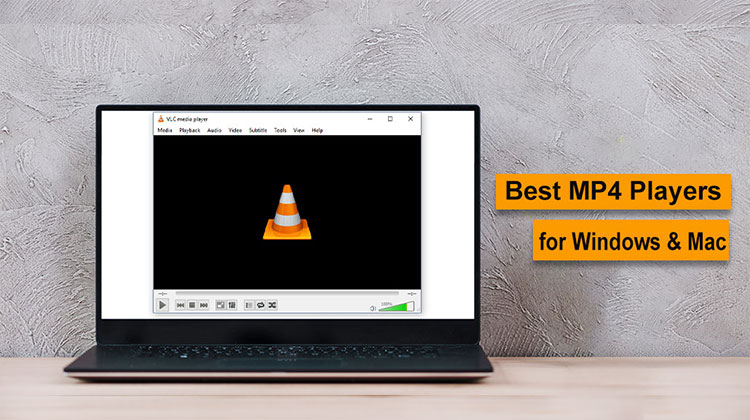








Leave a comment