A VPN for Steam can provide many advantages. Whether that means playing on regional servers when abroad, accessing normal regions when at home, taking advantage of discounts in other countries, or simply protecting personal privacy, using one is sure to bring many rewards!
Encryption provided by a VPN allows you to use Steam at school or at work without any worries about privacy. A VPN will also improve connection and reduce ping so that you have the best chance of getting the full experience. No matter the reason you need an internet connection for Steam, this guide can help.
If you’re looking for the most reliable VPN for Steam, this list below can help. If you’re interested in learning what you can about each VPN, you can look down to read our comprehensive summary.
Top 6 VPN for Steam
1. NordVPN
NordVPN is the best VPN for Steam for a variety of reasons. The apps are accessible for Windows, Mac, iOS, and Android and making them versatile. It can be utilized on more than 10 devices simultaneously, meaning you can use it at home, at work, in the office, and on mobile devices when connected to public WiFi. The apps include advanced features, including Double VPN, encrypted servers, DNS leak protection, ad blocking, malware filtering, and split-tunneling.
NordVPN servers can be found across 118+ countries and more than 7,400 servers worldwide. These help ensure load balancing so servers do not slow down due to congestion issues. Our recent tests indicate an average global download speed of 198 Mbps, which makes NordVPN the best vpn for Steam gaming.
Pros:
- Feature-rich apps with advanced settings
- Strong AES encryption for security
- Fully audited apps, networks, and policies
- 7,400+ servers across 118+ countries
- Diskless infrastructure for extra protection
Cons:
- Experienced a breach on a third-party server in Finland in 2018
Also read: How to Fix Steam Disk Read Error in 2025: Step-by-Step Guide
2. Surfshark
Surfshark is a popular VPN for Steam at a cheap price. The VPN has created a safe VPN that is loaded with features and costs only $2.30 monthly, so long as you sign up. Although the one-month plan is pricey but the more extensive plans are unparalleled.
VPN offers access to over 100 countries with servers spread out, making it simple for users to gain an IP address anywhere worldwide, helping expand their gaming library across regions.
In addition to its massive service network for servers. Surfshark consistently registered an average download speed of 188 Mbps during our recent tests, sufficient for playing games, streaming media, and gaming HD in a standard home broadband configuration.
Pros:
- Unlimited connections with one account
- Affordable starting at $2.30/month
- Audited no-logs policy with strong AES encryption
- RAM-only servers for enhanced security
- Supports Netflix, Hulu, HBO Max, Disney+, and more
Cons:
- Slightly higher monthly subscription cost
3. ExpressVPN
ExpressVPN has quickly earned itself a stellar reputation as an exceptional VPN, known for being both quick and dependable in providing users with a safe online experience. Boasting an impressive list of features designed specifically to protect gamers against regional restrictions while stopping DDoS attacks from disrupting Steam gaming experiences.
Fast servers with lightning speeds are available across 105 countries. The apps use ExpressVPN’s Lightway protocol, which is best for seamless streaming, unlimited browsing, and fast downloading for gamers worldwide.
ExpressVPN is protected with DNS, IPv6, and WebRTC leak protection the AES-256 cryptography, a secure kill switch, and the ability to obfuscate. It is safe to use for playing games that are restricted or bypassing the restrictions for playing games at work or at school without being monitored.
Pros:
- Fast servers in 105+ countries
- Independently verified no-logs policy
- Diskless servers for extra security
- Features: kill switch, obfuscation, DNS leak protection, split tunneling
- 24/7 live chat support
Cons:
- Relatively expensive
- No port forwarding option
4. CyberGhost
CyberGhost VPN might not offer as many features as other VPNs we’ve recommended in this article, but they have proven again to be an extremely reliable VPN for streaming that is ideal for the majority of users’ requirements. It is a solid no-logs policy and is based in Romania, a country that does not have any requirement to keep data indefinitely.
Subscriptions start as low as $2.03 monthly, which is very affordable. Users have access to more than 11500 servers across 100 countries. Incorporate WireGuard, the WireGuard Protocol, and you’ll be able to use a speedy VPN that can give you the ability to access Steam in almost every country.
Pros:
- Fast for HD streaming and gaming
- Easy for beginners to use
- Strong encryption, secure servers, and a kill switch
- Allows seven simultaneous connections
Cons:
- Lacks advanced features
- Causes Captchas in Google search
5. Proton VPN
Proton VPN may be your top choice if you need a VPN that also offers an effective torrenting solution. With port forwarding for seeding purposes and split tunneling features allowing torrenting while using regular web browsing in a browser, Proton may be your ideal VPN for both purposes.
Servers are accessible in over 117 countries worldwide. Find any IP easily to gain access to your own Steam catalog and any local Steam library of interest. It’s an extremely speedy VPN, which makes it perfect for gaming and streaming in HD.
Pros:
- Free plan is secure, reliable, and trustworthy
- Advanced privacy and security features
- Fast speeds, good for streaming and online gaming
- Compatible with Netflix US
Cons:
- Not very beginner-friendly
- Live chat support is only for paid users and is hard to access
6. IPVanish
IPVanish is an excellent VPN for Steam gamers who wish to connect to Steam in locations where it or to play games at school, work, or on other restricted networks. IPVanish servers are in over 140 different locations worldwide and boast speeds that exceed 268 Mbps, ensuring fast, seamless browsing experiences for players worldwide.
With a wide network of over 2,400 servers, IPVanish allows gamers to access multiple online platforms and services. This includes online games, Facebook websites, and streaming services that are blocked in their country.
Pros:
- Fast speeds and reliable connections
- Owns its servers
- Apps for all platforms
- Unlimited simultaneous connections
Cons:
- Doesn’t work in China
- Based in the US
Also read: Best DNS Server for Gaming in 2025: Boost Speed & Reduce Lag
How to Unblock Steam with a VPN
If you are having difficulties accessing Steam, don’t panic. Using a Steam VPN may be your solution to bypass these blocks quickly and effortlessly. Simply follow these steps to access Steam through a VPN in a few clicks!
Four steps are required to unlock Steam using the best Steam VPN.
- Sign up with a VPN. Using a VPN because it’s great for connecting to different Steam catalogs and local servers for games. It’s also fast, secure, and reliable.
- Install the application. Desktop clients are available for download via the provider’s website.
- Connect to the VPN server. Try connecting to a nearby server, since this will provide you with faster speeds. If you’d like to access Steam games from a certain country, you’ll have to connect to a server located in the country to get an IP address local to you.
- Open the Steam application and play your games without issue. If you’re not working, clear your cache cookies, and then connect to another server.
Conclusion – VPN for Steam
Utilizing a VPN for Steam enhances your gaming experience by ensuring faster connections, bypassing regional restrictions, and protecting your privacy. Choose a VPN for Steam with high speeds, multiple server locations, and strong security measures for smooth gameplay.
FAQs: VPN for Steam
Do I need a VPN for Steam?
A VPN isn’t mandatory, but it helps bypass geo-restrictions, improve privacy, and sometimes reduce ISP throttling for smoother gameplay.
Can a VPN improve my Steam gaming speed?
Yes, a good VPN can reduce lag and stabilize your connection, especially if your ISP throttles gaming traffic.
Can I access geo-restricted Steam games with a VPN?
Yes, connecting to a server in a country where the game is available allows you to bypass regional restrictions.
What features should I look for in a VPN for Steam?
Look for fast servers, low latency, multiple server locations, strong encryption, and a strict no-logs policy.













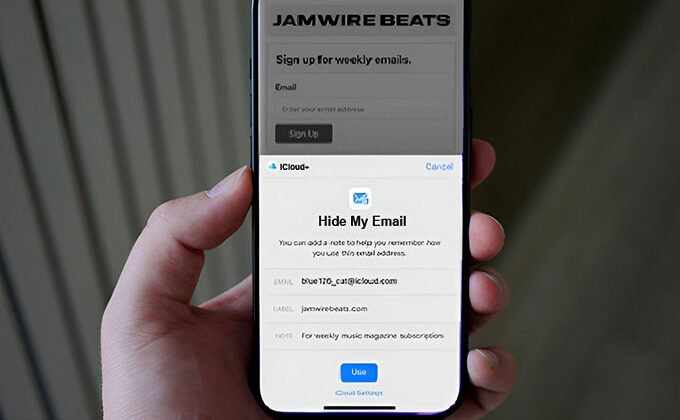

Leave a comment