SD card, a well-known memory card format, allows us to store larger quantities of data on portable devices. Modern SD cards that offer faster reading and writing speed and larger storage capacities will better suit storing larger volumes of files and information, but data loss often occurs as a result of physical damage, accidental deletion, formatting, virus attacks, etc. SD card recovery software provides one effective means for recovering this lost content from SD cards.
In our modern world, the loss of images on SD cards is quite normal because of unpredictability in data loss situations like
- Accidental deletion,
- Formatting
- Corruption
- Lost files when transferring to computers
How to Choose the Best SD Card Recovery Software
When selecting SD card recovery software, consider these key points:
- Ease of Use: Intuitive interface for quick and simple recovery.
- Recovery Capabilities: Support for multiple file types and complex data loss scenarios.
- Platform Compatibility: Works with your device (Windows, Mac, or both).
- Scan Speed & Efficiency: Balances fast scans with deep recovery options.
- Extra Features: Backup, preview, and monitoring tools.
- Customer Support: Reliable email, chat, or phone support.
- Free vs Paid: Free tools for occasional recovery; paid versions for better performance and features.
Tip: Choose software that fits your needs, budget, and technical comfort for safe and efficient data recovery.
Also read: 5 Free Disk Cloning Software for 2025
Top 6 SD Card Recovery Software
The most effective SD card recovery software is one that has all the benchmarks that are good according to your specifications.
These SD card recovery tools have a proven performance record in recovering data on SD cards. Which one does more effectively? Find out as we thoroughly examined and compared every feature of the program.
1. Remo Recover
Remo Recover offers a comprehensive solution to restore lost or deleted SD card files. It is capable of detecting more than 500 file formats and recovering almost every file format, including images, videos, raw, and many more. Furthermore, it comes with the option of allowing users to specify customized formats for files. It supports SD card recovery from a variety of formats for files.
This could prove especially valuable to individuals working with unfamiliar file formats or standard equipment like medical instruments or devices for conducting geographical surveys.
Pros
- Clean, self-explanatory interface with fast responses
- Dynamic Recovery View and Search box simplify recovery
- No ads or purchase prompts during the process
- Works online and offline for data safety
Cons
- No full hard drive scan option
- Recovery time depends on SD card size
- Lacks multi-language support
2. Stellar
Stellar might seem like an excellent choice at the price of $79.95. However, it is important to keep in mind that it’s subscription-based. But, if you’re able to ignore the cost, Stellar is one of the top SD card recovery software programs that is available. It comes with an easy-to-use interface that is simple to use.
The performance is similar to Remo Recover’s performance. Stellar completely simplifies the process of recovering. If the standard scan doesn’t perform, Stellar automatically kicks in the advanced scan. This advanced Scan choice is much more precise in its search for deleted data stored on the SD card.
Pros
- Works reliably across all data loss scenarios
- Simple and user-friendly interface
- Deep Scan option available for thorough recovery
Cons
Cannot separate deleted or lost files from existing files after recovery
- Only a one-year subscription
- Occasional crashing or freezing during deep scans
- Not all files marked as recoverable can actually be restored
3. EaseUS Data Recovery Wizard
EaseUS Data Recovery Wizard is among the top recovery tools on the market right now if you want to recover deleted files from SD card. You want to pay 69.95 $ and offers excellent support for the file system.
If you buy the pro version at any time, you can examine any deleted files on the drive.
Pros
- Well-designed and responsive user interface
- Supports recovery of multiple file types efficiently
- Smooth and intuitive recovery process
Cons
- Customer support is difficult to reach
- Sometimes misidentifies existing files as deleted or recovered
- Slower recovery for large files
- Preview is limited for some files with repeated Pro prompts
4. Photorec
PhotoRec is a free SD card recovery software. But being free and open source also means you won’t receive any support from a customer. PhotoRec runs using MS-DOS, which is the MS-DOS platform. This means it is PhotRec can be used with nearly all operating systems on computers. It is inclusive of Windows, Mac, Linux, Unix, and even Solaris OS.
PhotoRec comes with two interfaces: the MS-DOS UI and the graphical UI. The program is very sophisticated and precise, and can display specific storage areas in the MS-DOS UI. When compared to commercial competitors, it’s complex to use. You must be a tech expert to be able to navigate this software.
Pros
- Free to use
- Recovers multiple file formats in different data loss scenarios
- Supports all SD card file systems
Cons
- Installation process is more complicated than other software
- Requires some technical knowledge; no GUI available
- Free tool may pose some data risk
- No customer support
5. Disk Drill
Disk Drill is a well-known recovery tool that allows you to retrieve SD card files in nearly all cases of data loss. It is among the most expensive data recovery software available, starting at $89.00 for lifetime access.
This tool is capable of retrieving SD card data from a variety of instances of data loss in your SD cards.
I had occasional freezes during the test. It took nearly 45 minutes to see the actual information after the wait. I was able to view the previews of the videos, but not the images.
Pros
- Extra features: S.M.A.R.T. monitoring, Drive Backup, and Data Protection
- Free data recovery up to 500 MB
- Supports 400 file formats
Cons
- Requires a system restart after installation
- Confusing user interface
- Only email support; no voice support
Also read: How to Restore Recently Deleted Apps
6. Recuva
Recuva is a well-known brand. It is among the cheapest SD card recovery tools. However, since it’s an annual subscription service, you must renew it each year. While Recuva did a great job recovering deleted images from SD cards, it’s not as effective as other SD card recovery software in more complex circumstances of data loss. When scanning the drive, it may show the number of files discovered, but the images are not visible when you open the Recovery window.
The program was easy to use and completed the entire SD recovery process in less than a minute. It can recover multiple pictures from the SD card. However, I wasn’t able to view any preview of the image.
Pros
- Simplest and easiest-to-use interface
- Best performance for SD card recovery at its price
- Recovers all file formats
- Fastest scan times among competitors
Cons
- Not available for Mac
- Limited in complex data loss scenarios
- Slow customer support
Key Takeaway
These 6 best SD card recovery software programs listed here will help you quickly and easily recover lost SD card files. Some of them provide more support for file formats, while others incorporate additional features, for instance, backup to enhance secure data.












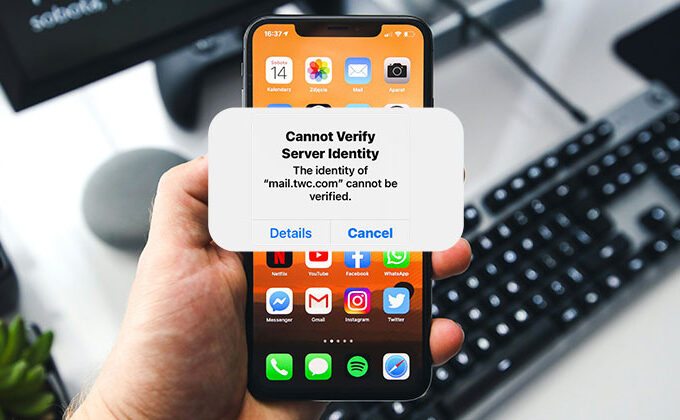


Leave a comment